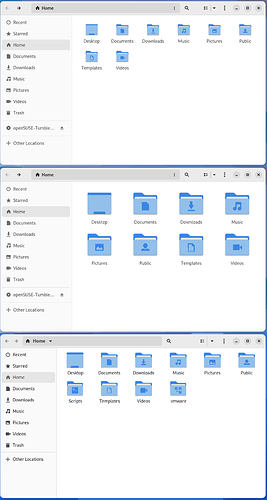I just want to put this out here because I feel it’s important to be able to see what I’m seeing in terms of icon sizes and why we need the medium size returned. Following is a set of screenshots. The first two using OpenSUSE Tumbleweed and Gnome 43, the last using Red Hat Enterprise Linux and Gnome 40. All using the Papirus icon set and the last using adw-gtk3 theme in order to try and eliminate potential difference issues. The first screenshot is using the “small” icon ize, the second the “large” icon size, and the third using the “medium” icon size no longer available.