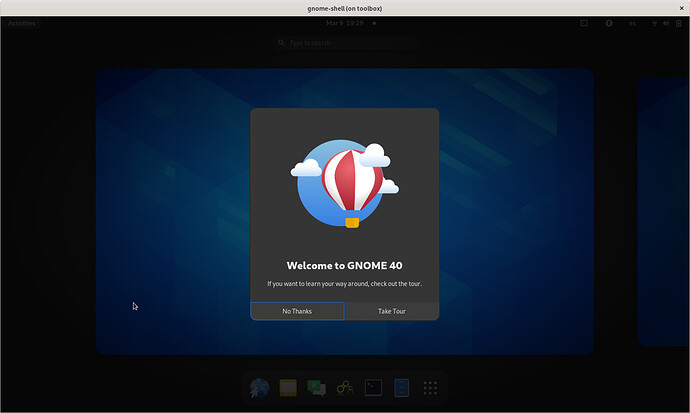By default (at least in Fedora Rawhide) GNOME 40 fires up the activities/overview mode (not sure what the correct term for it is) when you login from the greeter. How do you turn this behavior off? I’ve trolled through dconf and simply cannot find the setting. I want to login to the desktop as in previous versions.
That’s because there is no such setting.
Why?
That’s a genuine question, if there’s a good use case where starting in the session makes more sense, we should detect and handle it.
For users who are new to GNOME, they will be left wondering what they are seeing on the screen. Reason being for the past 2 decades in computing, successful login means a Desktop.
For users who have used GNOME, they will be wondering why is the overview getting displayed, when they’ve not pressed the Super button.
Thanks!
Except that it changes a little bit habits, I don’t see the point. An empty desktop has no use. The first thing you want to do is opening an app, or searching for something. The new behaviour guides users where they should be, it makes totally sense to me.
New users are invited to learn about the basics, including the overview:
Maybe once or twice after the update, but I expect the vast majority of users to get used to the change quickly and appreciate it.
Sure.
But, I mostly use keyboard shortcuts to launch programs, and would not require the overview on login, and would prefer an option to disable this feature.
Features / Changes have more chances of succeeding, when you don’t force it on the user. That’s just how the mind works, and that’s my genuine opinion.
Thanks!
That sure is useful. But in this age of popup blockers, users just have an unconscious habit of looking for the “Cancel” equivalent when a dialog obstructs their view. In the previous version, the GNOME tour dialog was shown in a desktop which looks normal.
The new changes look more of a ‘view-obstructing’ dialog. There is more chance, that the user will click “No Thanks”. I’d suggest displaying the tour dialog in an empty passive screen with just the dialog and the background wallpaper. This will get the user’s full attention. Cancelling or completing the tour will display the next active screen ( overview or desktop ).
Thanks!
You are entitled to your opinion, but it’s not a realistic expectation. If you compare the upcoming GNOME 40 to the original 3.0 release, there have been hundreds if not thousands of features/behavior changes. If every single one of those had an option to reverse it, gnome-shell would have turned into an unmaintainable mess years ago.
I didn’t say that.
The list of changes under discussion is very small ( < 10 from my understanding on various topics ). It will be those changes where user’s request the change / feature be made configurable.
Thanks!
That estimate may be right for GNOME 40 alone, but not for the 10 years since 3.0. Sorry, but “only” adding options when someone asks for a change to be made optional doesn’t scale either.
Fair enough. Would it make sense, if a GNOME survey is made on topics like this, and the option added, if the user feedback is significant ?
Thanks!
No. Surveys without a methodology to deal with various biases and without identifying the respondents pool are worse than useless.
Very much. We don’t want random data that takes us in the wrong direction.
GNOME survey is a raw tool. How to make it work for us needs some data mining work.
For e.g.
Defining groups such as
- GNOME maintainers
- GNOME developers
- GNOME contributors
- GNOME translators
- GNOME reporters
- GNOME discourse participants
- User Survey participants
- World
etc.
Each group can have different weightage / value for different survey questions.
Basically, we want to establish a baseline mining infrastructure here, which will prove to be useful in lot of places in GNOME’s journey going forward. I know this involves some real one-time work.
I vaguely remember a GUADEC talk by @sri, where his team was working on GNOME metrics. Maybe, this is related work.
Thanks!
It’s not one time, and it’s also the wrong tool.
Asking the people that use GNOME what to change about GNOME will either yield a list of bugs to be fixed, or a “don’t change anything” result.
The current design and development of the Shell has been going through multiple user studies; we need more of those, over the span of months and years, not pointless one-off surveys.
We also need more designers and more developers to iterate over the UX, of course. What we do not need is adding escape hatches and unmaintainable options to let people “sit one out” every time something changes.
I’m happy whatever works for GNOME.
Let’s wait for the GNOME 40 release, and see if the efforts have paid off.
Thanks!
The easiest way to avoid ending up in the overview after login is to no log out in the first place.
Locking the screen or suspending your laptop are two convenient ways of doing so.
Yeah, but since we ask people to reboot to apply updates, reboots are still gonna happen. (And even if we make updates less frequent, as a user, updates are often good — fixed bugs, new features!)
Only system updates, of course, as app updates don’t require rebooting.
In any case, the “drop people on an empty desktop” approach has been a point of contention for a while; I still remember user testing done 5-6 years ago at Endless, with people not really understanding how to launch applications with GNOME; people were familiar with phone/tablet launchers, and even with Windows and its big “start here” button.
Showing the applications grid was one of the first changes Endless made at the time, and it was pretty clear in multiple cases that it helped people moving forward with what they wanted to do with their computers.
Not everyone has a Zen-like predisposition to an empty initial state.
Of course, the pendulum swings, and some people are upset; but before using the five most terrifying words in free software (“just make it an option”) maybe we can iterate a bit, and try to see if this change does improve things.
They do on a lot of systems still, including most Fedora Workstation users — a group of people who will be seeing this in a production-release operating system reallllly realllly soon now. And, for better or worse, we also live in a world where pretty significant system updates are a regular occurrence.
I personally think the change to a “ready to act!” start is good, and probably won’t shock people too much, but I also want to be really sensitive to the feedback we’re getting. I am also feeling some pain when restarting (not with this but with workspace setup), and think this is an area we could definitely improve.
For example, if Firefox was previously running when the system was last shut down, GNOME Shell could restart it and put its windows back where they were. (And Firefox itself will try its best to take care of putting the content back where it was.)
And perhaps over time as more apps become more robust in this way, they could also do the same. I have a dream that Flatpaks could — on intentional shutdown and also periodically — use CRIO and come back right where they were.
In this case, Overview would only come up on login if you are truly starting a fresh session.
Not without collaboration from applications, no.
gnome-shell only has code to match windows to the corresponding app, but it doesn’t know that window 0x123456 is “the same” window as window 0x654321 in a previous session.
It knows how to launch an application, but not how to tell an application that it should open n windows that match a previous session.