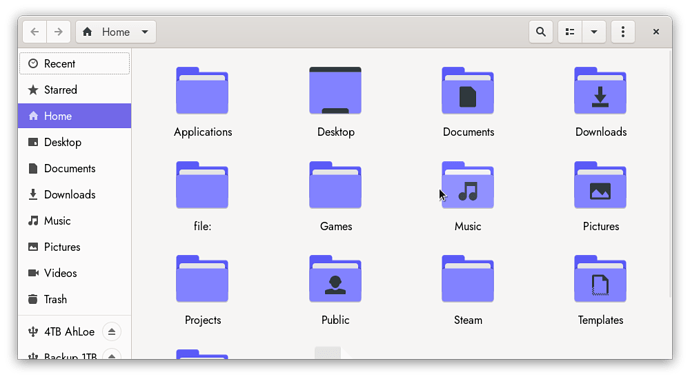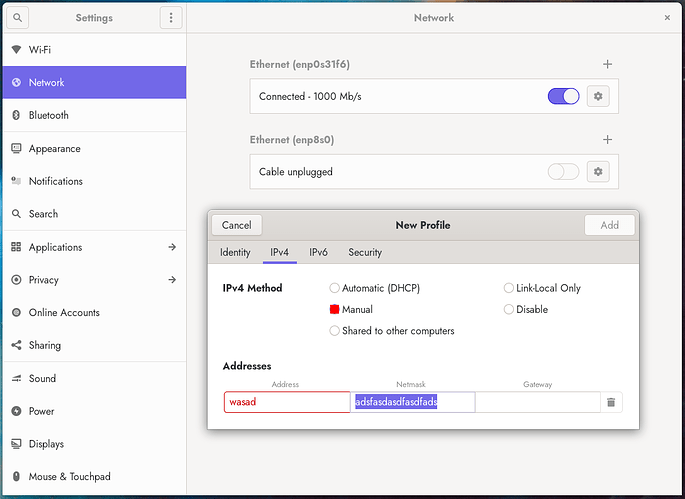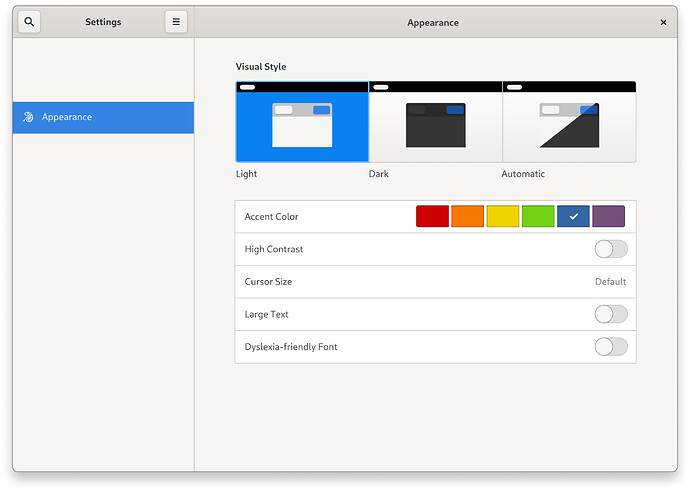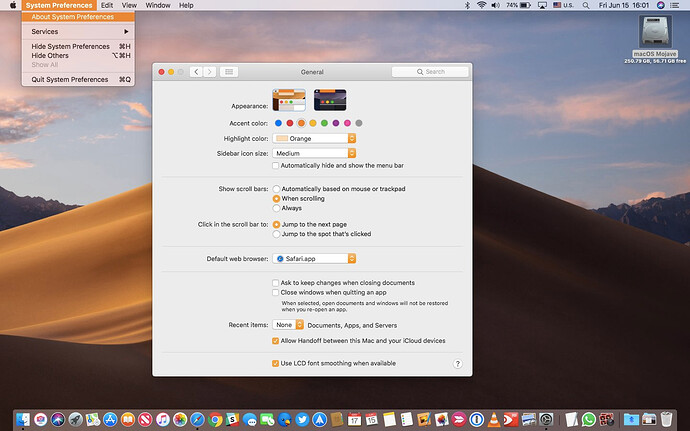So I’m just finishing work and pondering the future of GNOME and the whole theme discussion, and the conflicts with users/distros. I know this discussion has been had but I’d like to see what this community feels about adding 2020 common visual personalization features into GNOME.
Goals of personalization features if added:
- Understand what is reasonably expected in 2020 in desktop personalization
- Deliver visual personalization that encourages adoption of new users
- Decrease the desire for users to use third party GTK or shell theme, while still supporting current options in tweaks.
- Have more distros ship with Adwaita with supported custom defaults instead of different themes.
- Do not break functionality or drastically lower quality
2020 public expectations
- Standard and dark modes:
- Adjustable based on time
- User selected accent color that impacts at minimim the selection background color,toggles, and buttons, and at most impacts extras like folders.
- Generally people are ok with curated selection of colors
- Option for split dark/light theme (like Yaru)
- I hesitated to include this, even though it’s a personal wishlist item, because it’s not seen as commonly outside of desktop linux, but it is popular in GNOME third party themes.
- Many distros seem to prefer this style.
- Goals may be fulfilled without this inclusion
Implementations: Where did this expectation come from
Windows 10
- Dark mode
- Can be automated separately from personalization settings, with built-in (not third party) automation settings.
- Accent color selection
- Curated colors: blue, purple, pink, red, orange, yellow, green, grey
- Impacts selection background, toggles/checkboxes, buttons.
- Folders remain light yellow, like a real life folder
Mac OS / OSX
- Dark mode
- Has “Auto” mode
- Accent color selection
- Curated suggestions with color wheel selector
- Impacts selection background, toggles/checkboxes, buttons
- Folders remain blue
- No third party theme installer
iOS & iPad OS
- Dark mode
- “Auto” mode for time based automation
- No accent color selection
- No third party theme installer
Android 11
- Dark mode
- Automation supported
- Accent color selection
- Curated colors: Blue (the default choice), Cinnamon, Black, Green, Ocean (cyan), Space, Orchid, Purple
- Colors slightly different in light and dark modes
- Impacts apps that pull highlight color, settings, toggles
- No third party theme installer
(Bonus) KDE NEON
Supported personalizations:
- Full theme engine with ability to select different color schemes.
- Automation available via third party widgets
Linux distros offering light/dark modes + color selection:
Most of these are in the form of separate themes, and the whole theme is changed when the color is selected. Most press around the GTK based projects note these as positive improvements from GNOME.
- Elementary OS 6 (in dev)
- Zorin OS
- Deepin 20
- KDE NEON (any kde based distro)
- Likely more
Linux distros offering just light and dark modes, or light/dark mixed
- Ubuntu
- Pop_OS!
- Likely more
- (Bonus) GNOME based distros with tweaks enabled
Why is this popular?
If I had to specualate, I would assume it’s popular for the following reasons, but feel free to discuss below:
- Let’s users see themselves as they use the computer. It’s a warmer feeling to be home with your own stuff than at the office.
- Does not overwhelm the user with options
- Minimizes inconsistencies for the value it brings to the experience.
- People can’t just tell themselves to stop hating the color blue (jk)