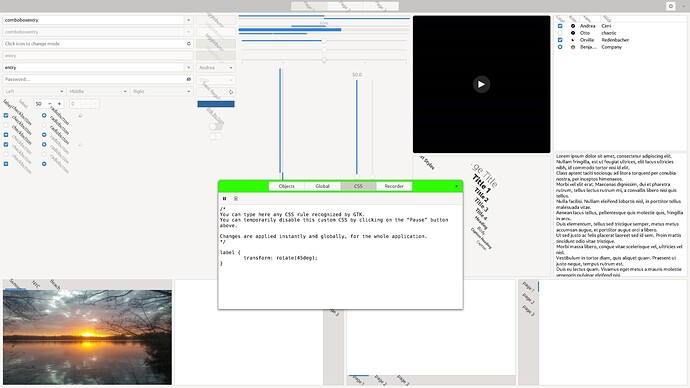Gtk3 had GtkLabel.set_angle which was removed with Gtk4.
I am aware of this response, however I do not want to have to manually render a pango layout rather than just operating on GtkLabel like before. set_angle did not need any interaction with the underlying pango layout, I want the object rendering the text to stay being a GtkLabel.
I tried the following (in C++ here, though I am using the C binding)
auto* label = GTK_LABEL(gtk_label_new("test"));
auto* layout = gtk_label_get_layout(label);
auto* context = pango_layout_get_context(layout);
auto* matrix = new PangoMatrix(PANGO_MATRIX_INIT);
pango_matrix_rotate(matrix, 90);
pango_context_set_matrix(context, matrix);
pango_layout_context_changed(layout);
Which had no effect, I assume because the labels layout is read-only.
I am also aware of GtkFixed.set_child_transform, which lets me rotate any widget, but only in a fixed context. I want the label to align normally, respecting it’s halign and valign properties. The only way to apply a transform to a widget I could find was through GtkFixed.
The Pango attributes related to gravity almost got me there, however they only rotate the letters, not the entire text:
auto* label = GTK_LABEL(gtk_label_new("<span gravity=\"east\" gravity_hint=\"strong\">test</span>");
gtk_label_use_markup(label);
Prints letter horizontally, with each letter rotate by 90°. I want the entire label to be rotated by 90° (or an arbitrary number of degrees), not just every letter.
How do I rotate a GtkLabel around it’s centroid in Gtk4? A code snippet would help a lot, thank you in advance.