In Power Saver mode the Dim Screen option is ignored, but there is no indication that it will be ignored.
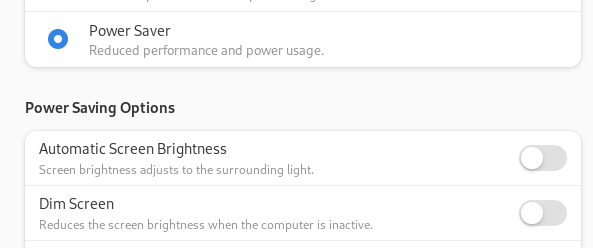
Power Saver is not properly explained to the user. In the system menu its icon looks like a speedometer, which suggests the setting will limit the processor and thereby reduce power consumption. In the settings app it claims “reduced performance,” which can be interpreted more broadly than a speedometer but gives no reason to expect user’s selections for screen dimming and other things related to power consumption and system performance will be overridden.
Because Dim Screen is an option available separately to Power Saver, and because the Power Saver setting does not affect the Dim Screen option - it neither changes the value nor disables the item - the user’s Dim Screen preference should be respected across all Power Mode settings.
When I’m reading and have no heavy processing going on, I would like to select Power Saver because it must must do something good. But having the screen do dark, especially when I have specified that it should not, is so frustrating that I cannot use that mode.