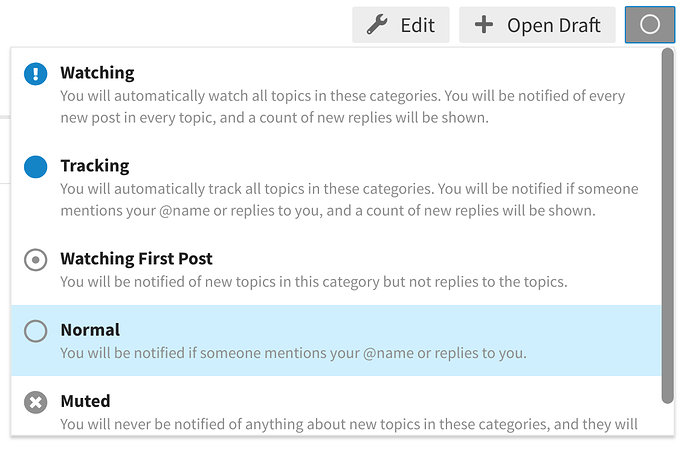Some people may not want to use the web interface, and instead interact with Discourse via email. Here’s a guide on how to do that!
Receiving email
Per topic email
The easiest way to do this is to change your ‘watching’ status. At the top of the category, click on the circle on the right hand side.
You can now select what level of notifications you want to see for a particular category. Note: if you’re logged in to the site and have been active in the last 10 minutes, you won’t receive an email. Instead you get a notification on the site. This can be changed however, in your user preferences. After clicking on your avatar, cick on the

Then, select Send me email notifications even when I am active on the site.
Mailing list mode
This is considered a bit more hardcore, and not recommended. In the user settings above, you can Enable mailing list mode. This means that you’ll receive an email for everything that gets posted to Discourse, except if you have muted a topic or category.
Replying to email
When you get an email, simply reply to it. You may notice that email you receive has a reply-to: header set. When replying, please respect this header, or your email will not be delivered!
You can carry out some actions on posts by replying with a command. Supported operations are:
+1orlike: likes the postwatch: watches the topictrack: tracks the topicmute: mutes the topic
Starting a new topic in a category by email
For some categories, you can start a new topic by sending a mail to a special email address. If this is enabled for a category, it will be mentioned in the About this category topic, which is pinned to the top of the category.
If you’re a registered user, then a new topic is posted with your account details. If you’re not a registered user your topic will be held for moderation. Additionally, a special type of user is created: a staged user.
Staged users
- No email digests are ever sent
- Automatically watches all messages it participates in and receives notifications of replies
- May reply via email to notifications
- Username and Name are automatically picked
- Account may still register with the same email and “take over” the staged account