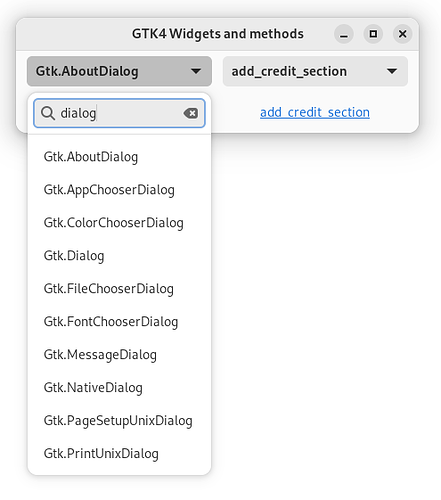Hi there!
Few months ago, when I started learning GTK4 with Python bindings, I wanted to use Gtk.DropDown with the search enabled. But I couldn’t achieve it because, as it was pointed out in this topic, Gtk.Expression is not working with Python yet.
Then, a few days ago, this other topic pointed me out in the right direction to achieve my goal.
The solution pass by getting the Gtk.SearchEntry widget and connect a signal to check when the content changes.
For the Gtk.DropDown, create a model and also a filter model wrapping it. Then, create a Gtk.CustomFilter which is triggered each time the Gtk.SearchEntry changes.
I know this workaround is a bit lame, but as far as I tested it, it is working as expected. However, I wonder if there is any progress with Gtk.Expression for Python in this regard or there is any other solution better than this one. I can’t find any example. I would appreciate any comment about the current status or any example.
Below you can find an example of this workaround: a small program to get all widgets in Gtk namespace, and for each widget, show only those methods which differ from the root widget (Gtk.Widget). Additionally, a couple of link buttons help to browse either the widget help page or the method help page (some links fails because they aren’t methods but functions or any other type). Hope you find it useful.
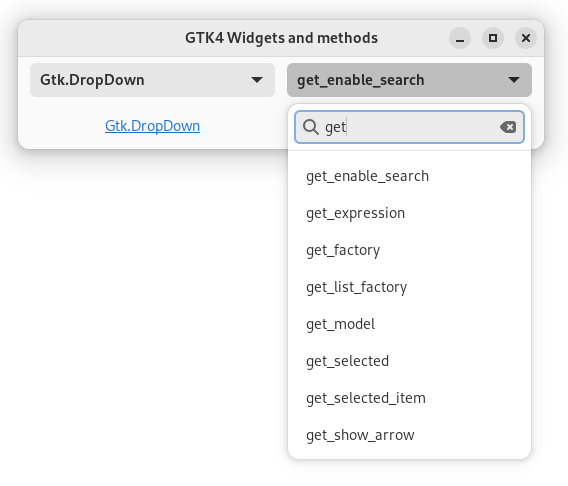
#!/usr/bin/env python3
import gi
gi.require_version('Adw', '1')
gi.require_version('Gtk', '4.0')
from gi.repository import Adw, Gio, GObject, Gtk
class Widget(GObject.Object):
__gtype_name__ = 'Widget'
def __init__(self, name):
super().__init__()
self._name = name
@GObject.Property
def name(self):
return self._name
class Method(GObject.Object):
__gtype_name__ = 'Method'
def __init__(self, name):
super().__init__()
self._name = name
@GObject.Property
def name(self):
return self._name
class ExampleWindow(Gtk.ApplicationWindow):
def __init__(self, app):
super().__init__(application=app, title="GTK4 Widgets and methods")
self.search_text_widget = '' # Initial search text for widgets
self.search_text_method = '' # Initial search text for methods
# Setup DropDown for Widgets
## Create model
self.model_widget = Gio.ListStore(item_type=Widget)
self.sort_model_widget = Gtk.SortListModel(model=self.model_widget) # FIXME: Gtk.Sorter?
self.filter_model_widget = Gtk.FilterListModel(model=self.sort_model_widget)
self.filter_widget = Gtk.CustomFilter.new(self._do_filter_widget_view, self.filter_model_widget)
self.filter_model_widget.set_filter(self.filter_widget)
## Populate it
for item in dir(Gtk):
aclass = type(eval('Gtk.%s' % item))
if 'gi.types.GObjectMeta' in str(aclass):
if item[0].isupper() and item != 'Widget':
self.model_widget.append(Widget(name='Gtk.%s' % item))
## Create factory
factory_widget = Gtk.SignalListItemFactory()
factory_widget.connect("setup", self._on_factory_widget_setup)
factory_widget.connect("bind", self._on_factory_widget_bind)
## Create DropDown
self.ddwdg = Gtk.DropDown(model=self.filter_model_widget, factory=factory_widget)
self.ddwdg.set_enable_search(True)
self.ddwdg.connect("notify::selected-item", self._on_selected_widget)
## Get SearchEntry
search_entry_widget = self._get_search_entry_widget(self.ddwdg)
search_entry_widget.connect('search-changed', self._on_search_widget_changed)
# Setup DropDown for Methods
## Create model
self.model_method = Gio.ListStore(item_type=Method)
self.sort_model_method = Gtk.SortListModel(model=self.model_method) # FIXME: Gtk.Sorter?
self.filter_model_method = Gtk.FilterListModel(model=self.sort_model_method)
self.filter_method = Gtk.CustomFilter.new(self._do_filter_method_view, self.filter_model_method)
self.filter_model_method.set_filter(self.filter_method)
## Create factory
factory_method = Gtk.SignalListItemFactory()
factory_method.connect("setup", self._on_factory_method_setup)
factory_method.connect("bind", self._on_factory_method_bind)
## Create DropDown
self.ddmth = Gtk.DropDown(model=self.filter_model_method, factory=factory_method)
self.ddmth.set_enable_search(True)
self.ddmth.connect("notify::selected-item", self._on_selected_method)
## Get SearchEntry
search_entry_method = self._get_search_entry_widget(self.ddmth)
search_entry_method.connect('search-changed', self._on_search_method_changed)
# Setup Link buttons
self.btlWidget = Gtk.LinkButton.new_with_label(label='Widget', uri='https://docs.gtk.org/gtk4/class.Widget.html') # Widget Link button
self.btlMethod = Gtk.LinkButton() # Method Link button
# Setup main window
box = Gtk.Box(orientation=Gtk.Orientation.VERTICAL, spacing=12, hexpand=True, vexpand=False)
box.props.margin_start = 12
box.props.margin_end = 12
box.props.margin_top = 6
box.props.margin_bottom = 6
boxDD = Gtk.Box(spacing=12, hexpand=True, vexpand=False)
boxDD.set_homogeneous(True)
boxDD.append(self.ddwdg)
boxDD.append(self.ddmth)
boxLB = Gtk.Box(spacing=12, hexpand=True, vexpand=False)
boxLB.set_homogeneous(True)
boxLB.append(self.btlWidget)
boxLB.append(self.btlMethod)
box.append(boxDD)
box.append(boxLB)
self.set_child(box)
def _get_search_entry_widget(self, dropdown):
popover = dropdown.get_last_child()
box = popover.get_child()
box2 = box.get_first_child()
search_entry = box2.get_first_child() # Gtk.SearchEntry
return search_entry
def _on_factory_widget_setup(self, factory, list_item):
box = Gtk.Box(spacing=6, orientation=Gtk.Orientation.HORIZONTAL)
label = Gtk.Label()
box.append(label)
list_item.set_child(box)
def _on_factory_widget_bind(self, factory, list_item):
box = list_item.get_child()
label = box.get_first_child()
widget = list_item.get_item()
label.set_text(widget.name)
def _on_factory_method_setup(self, factory, list_item):
box = Gtk.Box(spacing=6, orientation=Gtk.Orientation.HORIZONTAL)
label = Gtk.Label()
box.append(label)
list_item.set_child(box)
def _on_factory_method_bind(self, factory, list_item):
box = list_item.get_child()
label = box.get_first_child()
method = list_item.get_item()
label.set_text(method.name)
def _on_selected_widget(self, dropdown, data):
widget = dropdown.get_selected_item()
self.btlWidget.set_label(widget.name)
self.btlWidget.set_uri('https://docs.gtk.org/gtk4/class.%s.html' % widget.name[4:])
self.model_method.remove_all()
name = widget.name
obj = eval(name)
a = set(dir(obj))
b = set(dir(Gtk.Widget))
c = a - b
for item in sorted(list(c)):
self.model_method.append(Method(name=item))
def _on_selected_method(self, dropdown, data):
widget = self.ddwdg.get_selected_item()
method = dropdown.get_selected_item()
if method is not None:
self.btlMethod.set_label(method.name)
if method.name.startswith('new'):
self.btlMethod.set_uri('https://docs.gtk.org/gtk4/ctor.%s.%s.html' % (widget.name[4:], method.name))
else:
self.btlMethod.set_uri('https://docs.gtk.org/gtk4/method.%s.%s.html' % (widget.name[4:], method.name))
def _on_search_method_changed(self, search_entry):
self.search_text_method = search_entry.get_text()
self.filter_method.changed(Gtk.FilterChange.DIFFERENT)
def _on_search_widget_changed(self, search_entry):
self.search_text_widget = search_entry.get_text()
self.filter_widget.changed(Gtk.FilterChange.DIFFERENT)
def _do_filter_widget_view(self, item, filter_list_model):
return self.search_text_widget.upper() in item.name.upper()
def _do_filter_method_view(self, item, filter_list_model):
return self.search_text_method.upper() in item.name.upper()
class ExampleApp(Adw.Application):
def __init__(self):
super().__init__()
self.window = None
def do_activate(self):
if self.window is None:
self.window = ExampleWindow(self)
self.window.present()
app = ExampleApp()
app.run([])
Greetings!