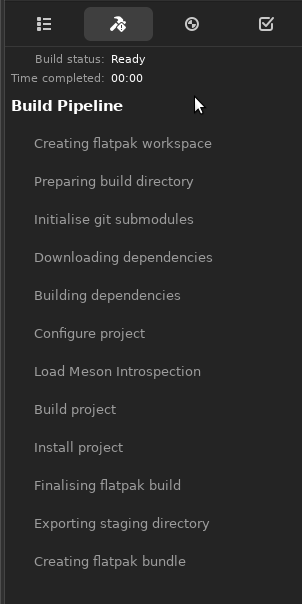Thanks! The thing is I already tried that (and a lot of other invocations) after reading the meson “getting started” docs but it always fails:
# cat /home/px/Projects/matinee/build/meson-logs/meson-log.txt
Build started at 2022-11-15T18:59:50.851437
Main binary: /usr/bin/python3
Build Options:
Python system: Linux
The Meson build system
Version: 0.61.2
Source dir: /home/px/Projects/matinee
Build dir: /home/px/Projects/matinee/build
Build type: native build
Project name: matinee
Project version: 0.1.0
Build machine cpu family: x86_64
Build machine cpu: x86_64
Host machine cpu family: x86_64
Host machine cpu: x86_64
Target machine cpu family: x86_64
Target machine cpu: x86_64
WARNING: Gettext not found, all translation targets will be ignored.
data/meson.build:1:0: ERROR: Can not assign None to variable.
And here is the offending data/meson.build file:
# cat data/meson.build
desktop_file = i18n.merge_file(
input: 'org.yphil.matinee.desktop.in',
output: 'org.yphil.matinee.desktop',
type: 'desktop',
po_dir: '../po',
install: true,
install_dir: join_paths(get_option('datadir'), 'applications')
)
desktop_utils = find_program('desktop-file-validate', required: false)
if desktop_utils.found()
test('Validate desktop file', desktop_utils, args: [desktop_file])
endif
appstream_file = i18n.merge_file(
input: 'org.yphil.matinee.appdata.xml.in',
output: 'org.yphil.matinee.appdata.xml',
po_dir: '../po',
install: true,
install_dir: join_paths(get_option('datadir'), 'appdata')
)
appstream_util = find_program('appstream-util', required: false)
if appstream_util.found()
test('Validate appstream file', appstream_util, args: ['validate', appstream_file])
endif
install_data('org.yphil.matinee.gschema.xml',
install_dir: join_paths(get_option('datadir'), 'glib-2.0/schemas')
)
compile_schemas = find_program('glib-compile-schemas', required: false)
if compile_schemas.found()
test('Validate schema file',
compile_schemas,
args: ['--strict', '--dry-run', meson.current_source_dir()])
endif
subdir('icons')
Builder obviously uses its own “bundled” version of meson (I actually had to install it with apt) or maybe it’s in the runtime:
flatpak list
Builder org.gnome.Builder 43.1 stable flathub system
GNOME Application Platform version 42 org.gnome.Platform 42 flathub system
GNOME Application Platform version 43 org.gnome.Platform 43 flathub system
GNOME Software Development Kit version 43 org.gnome.Sdk 43 flathub system
That adds another layer of difficulty  I’m guessing that it probably involves flatpak, I mean the way I see it, Builder (at least in this config: Gtk4+Python) talks to flatpak which in turn talks to meson and ninja, am I mistaking?
I’m guessing that it probably involves flatpak, I mean the way I see it, Builder (at least in this config: Gtk4+Python) talks to flatpak which in turn talks to meson and ninja, am I mistaking?