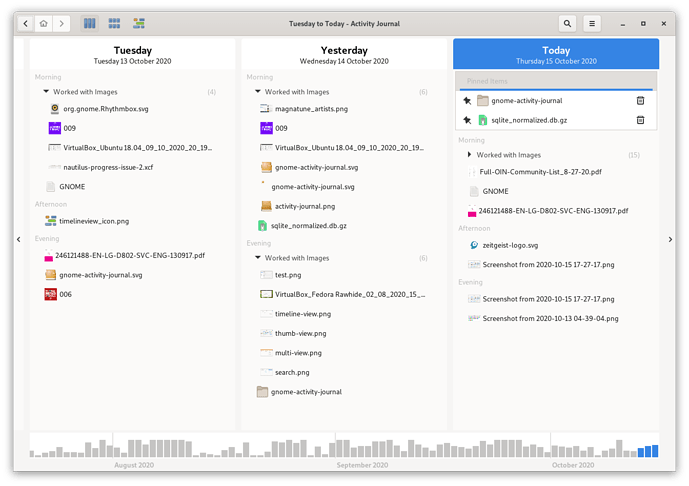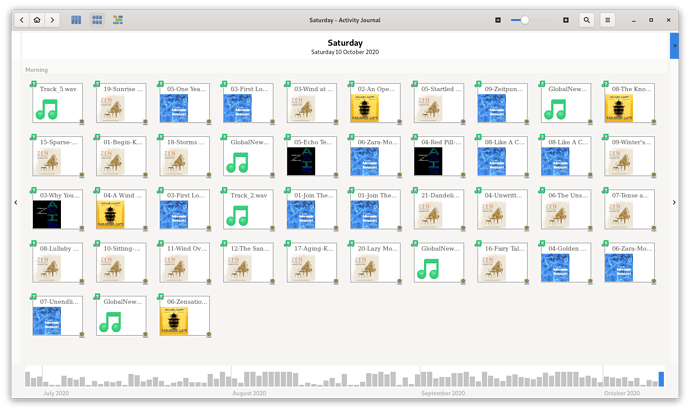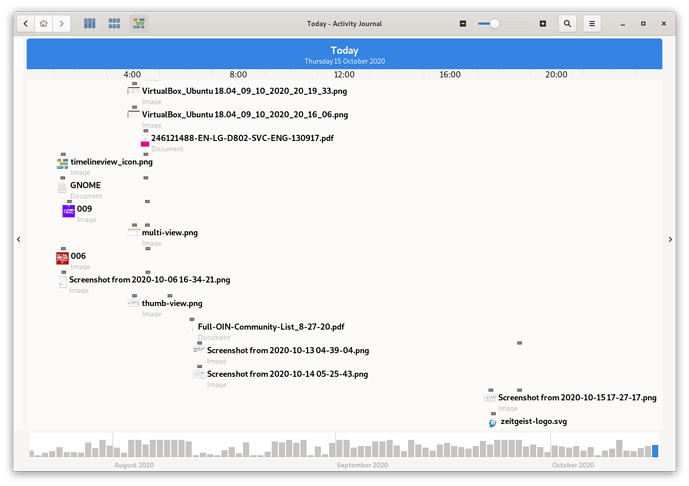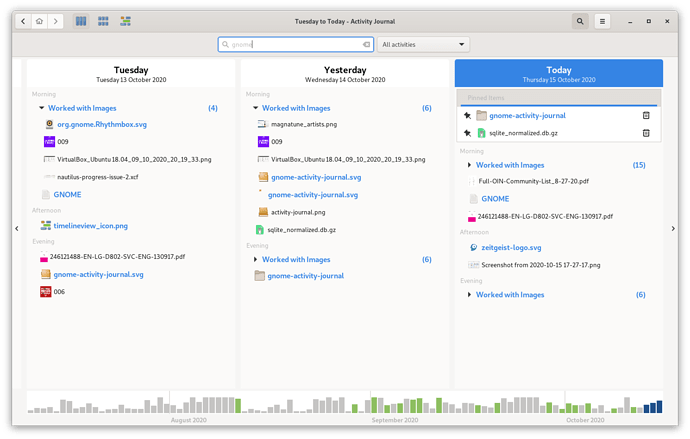Hi,
GNOME Activity Journal has been ported from GTK2 to GTK3 in:
It uses Zeitgeist python library which has been ported from python2 to python3 in:
https://gitlab.freedesktop.org/zeitgeist/zeitgeist/-/merge_requests/2
Few screenshots:
1. Multiview:
2. Thumbnail view
3. TImeline view
4. Search
5. About
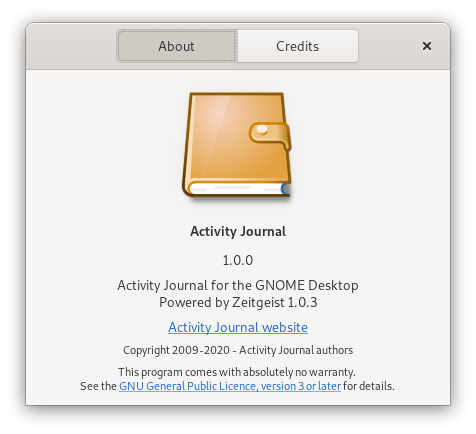
How to run latest GNOME Activity Journal:
1. Per user local installation:
Install zeitgeist packages from your linux distribution, and perform the following steps.
$ git clone https://gitlab.gnome.org/crvi/gnome-activity-journal/
$ git clone https://gitlab.freedesktop.org/zeitgeist/zeitgeist/
Edit gnome-activity-journal/src/config.py
from
ZEITGEIST_REQUIRED_VERSION=[1, 0, 3]
to
ZEITGEIST_REQUIRED_VERSION=[1, 0, 2]
since zeitgeist-1.0.2 is based on python2, and zeitgeist-1.0.3 is based on python3. But zeitgeist-1.0.3 is not installed in the system yet.
Run the following 'zeitgeist' related commands:
$ cd zeitgeist
$ ln -s python zeitgeist
$ ./autogen.sh && make -C python
No 'make install' needed as we need 'make' to build some generated python code.
Run the following 'gnome-activity-journal' related commands:
$ cd gnome-activity-journal
$ ./setup.py build
$ glib-compile-schemas build/share/glib-2.0/schemas/
$ GSETTINGS_SCHEMA_DIR=$(pwd)/build/share/glib-2.0/schemas/ ./gnome-activity-journal
2. Global system installation - needs root access:
$ git clone https://gitlab.gnome.org/crvi/gnome-activity-journal/
Build and install zeitgeist from git ( which has 1.0.3 version now ). It is better to get patches from zeitgeist git and add it to your distribution spec file. I tried it for Debian ( git format-patch + updating debian/patches/series ). It took couple of minutes. So, should be straight forward. Build and install RPM or DEB file accordingly.
Run the following 'gnome-activity-journal' related commands:
$ cd gnome-activity-journal
$ ./setup.py build
# ./setup.py install --force --prefix=/usr
# glib-compile-schemas /usr/share/glib-2.0/schemas/
$ gnome-activity-journal
Notes::
- I’ve fixed core issues in
zeitgeistpython3 bindings andgnome-activity-journalfor most part. - Zeitgeist python3 test suite passes 100%. So that part is good.
gnome-activity-journalis not 100 % yet ( ~ 80 % )- I’m finding it difficult to spend more time on this work. I’ll try my best, but I would really like someone to take it forward to the next steps.
Next Steps:
- Move to GNOME project group in gitlab.
- port to meson if needed ( it is a small project with ~ 15 python files )
- move from GTK3 style in code to style.css
- replace pending deprecated function calls ( 90 % already complete )
- address pending
FixMe:in code - minor bug fixes and UI fixes ( Cairo rendering related )
- more testing for accuracy of view results and search results
- add more options in preferences which are now hard-coded constants in code.
- port it to GTK4 also etc
Thanks!