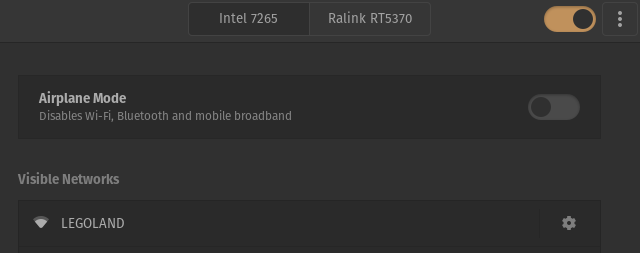Hello Dear valuable Developers,
I am using latest gnome desktop with Pop OS and overall i am very satisfied with my experience with it.
There is one thing that is a problem for me .
I have two wifi adapters and sometimes i need to turn off one of them.
On the settings - wifi screen there is a switch which closes both of them , however it would be better one more switch for each adapter ( seperate switches ) . So we could turn of the adapter that we are not using.
The only way i am doing that now , either i need to forget the network ( and if i need to use that adapter again , i need to enter the password each time )
Or i need to use console commands like ifconfig wlan0 down.
Thank you for your time and i hope somebody will make an addition for this in the future version of gnome.
Best,