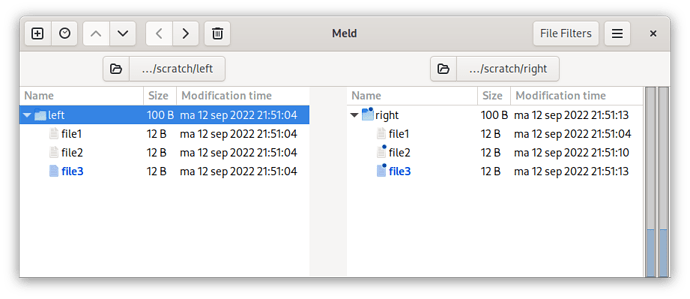Why same (identical) files have blue icon in one side in folder comparison?
I think you mean the blue dot on the icon? The blue dot is put on the file that is newer, if the dates differ between the files.
Below is an example where you can see file1 and file2 are identical between the directories but file2 is newer on the right so it has a blue dot there. file3 is different between the directories, and is newer on the right, so it has an entirely blue icon (to show the files differ) and on the right a blue dot (to show it is the newer file).
If you meant something else can you share a screenshot?
This topic was automatically closed 14 days after the last reply. New replies are no longer allowed.