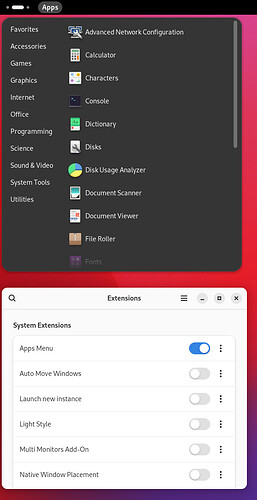Well, I can only say that some people like menus and some don’t. I personally like menus.
I have read some articles on Internet where people have said that they don’t like GNOME 3. But, its all okay with me. Its a personal choice to like menus or not. I just wanted to know the reason and probably the main reason that I gathered from your answer is that menus get cluttered over time.
As for cluttering, all user installed programs that are not system programs (not provided by GNOME) can go in a single sub-menu of say “User Installed Programs”. May be the label text may change but I am just saying what I think about the solution to cluttering.
I don’t install too many programs, so I don’t have the cluttering problem.
In my desktop, Evolution appears in Office sub-menu and its fine with me.
Anyways, I just wanted to know the reason and I guess you gave the main reason (cluttering of menus over time).
Another thing that I like about GNOME 2 is that I can pin my favorite programs on the top bar and then start them in one click.
I can achieve the same in GNOME 3 using extensions but I like having it by default as in GNOME 2.
I am just quoting the following from the Wikipedia page of GNOME 3:
Linus Torvalds, creator of the Linux kernel, publicly expressed his dislike of GNOME 3, and called the version 3.4 release a “total user experience design failure.”[20] He also described it as “one step forward, one step back”. Torvalds initially switched from using GNOME to Xfce, but then switched back in 2013, citing the use of GNOME Shell Extensions as a fix for shortcomings, and called it “more pleasant”.
Now, I am thinking that why did GNOME 3 provide extensions to make it more like GNOME 2? If GNOME 3 is better than GNOME 2 and majority of people like GNOME 3, then I don’t think there was any reason to provide extensions.