Why can’t I edit gradients in GIMP? I try to click & drag the handles (see screenshot), but nothing happens. What am I doing wrong? I’m running GIMP 2.10.32 on a late 2013 21.5" iMac running OSX Catalina 10.15.7.
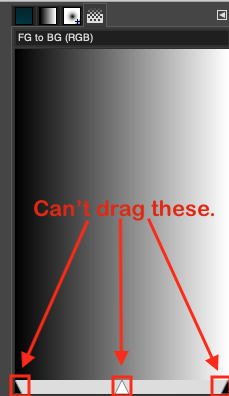
Why can’t I edit gradients in GIMP? I try to click & drag the handles (see screenshot), but nothing happens. What am I doing wrong? I’m running GIMP 2.10.32 on a late 2013 21.5" iMac running OSX Catalina 10.15.7.
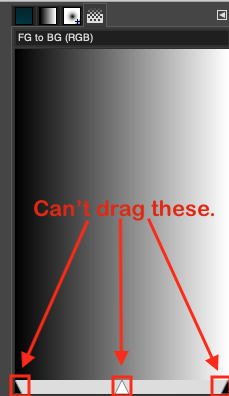
Possibly because that one is a gradient installed with Gimp, and like many things that come in the installation (brushes,patterns…) it is read-only. If you want to edit it, you have to first make a copy it (right-click menu, or icon at the bottom).
Since Gimp 2.10, you can edit a gradient on the fly while using it in the blend tool:
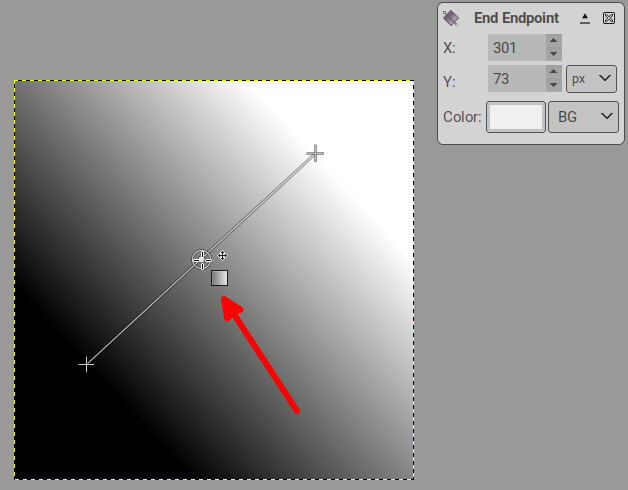
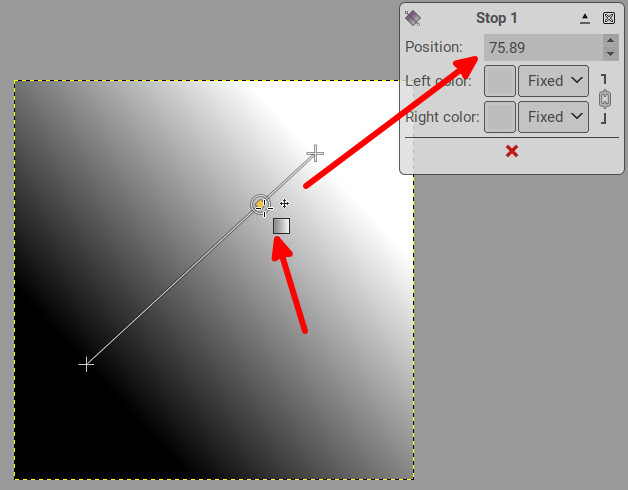
If you edit a gradient this way, it automatically saves the changes in a new gradient named Custom. You can copy it to keep it.
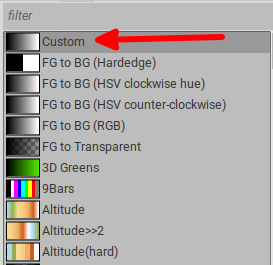
You cannot move the handles of the beginning/ends of the gradient, you have to split the segment.
This topic was automatically closed 30 days after the last reply. New replies are no longer allowed.