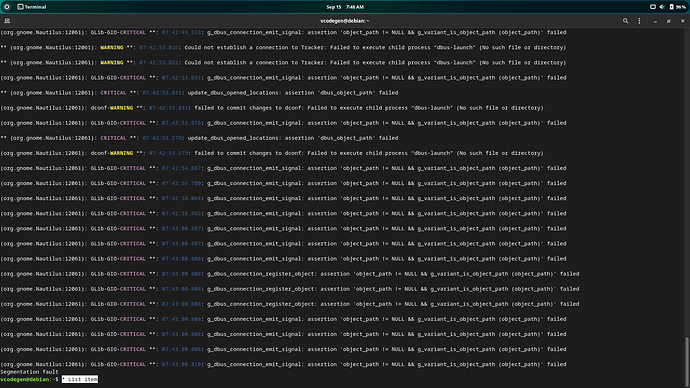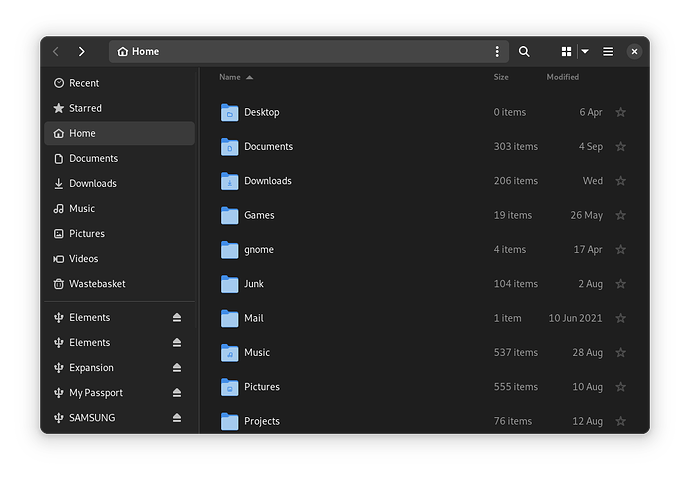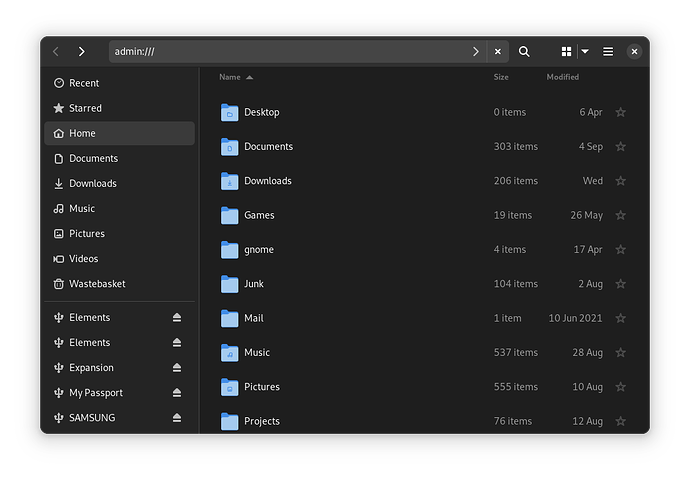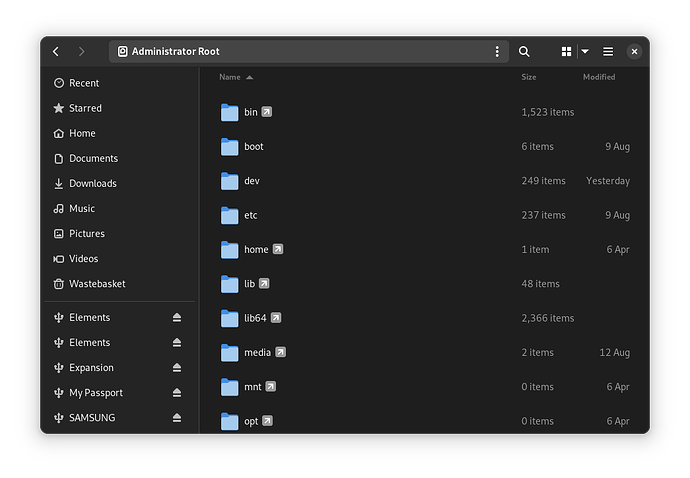Pls help me to solve this friends... I'm new ![]()
to this community. Thank you
Do not run any GUI application as a privileged user, ever.
If you want to browse locations that are owned by the admin, use the admin:/// URI.
Start from any location, and use Ctrl+L to turn the path bar into the location entry:
Type admin:///:
You’ll get a system dialog to verify your user’s credentials; then you’ll get an admin window:
You can browse and check files as the administrator user.
2 Likes
@ebassi Thank you bro ![]()
![]()
There’s also a nautilus-admin plugin.
You can launch nautilus in admin mode directly with nautilus admin:///
1 Like
This topic was automatically closed 45 days after the last reply. New replies are no longer allowed.