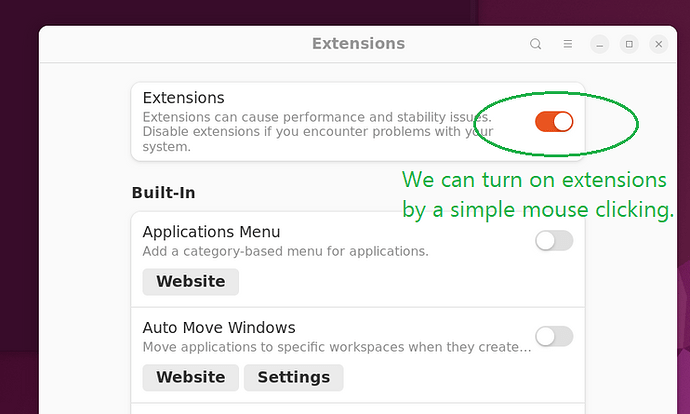zzzhhh
February 16, 2024, 10:20am
1
In GNOME desktop GUI, we can turn on the extension by a simple click:
The same is true for the Ubuntu Dock extension:
But now I need to do the same thing using command line. So, what command corresponds to turning on GNOME extensions and Ubuntu Dock extension?
fmuellner
February 16, 2024, 12:10pm
2
Strictly speaking, the command is
$ gdbus call --session \
--dest org.gnome.Shell.Extensions \
--object-path /org/gnome/Shell/Extensions \
--method org.gnome.Shell.Extensions.EnableExtension <uuid>
That calls the D-Bus method that the app uses to enable extensions.
It’s a mouthful, so on the commandline it’s easier to use
$ gnome-extensions enabled <uuid>
which does the same thing, but with more convenience (also: tab completion!)
What happens under the hood is that the extension’s UUID is:
added to the list in enabled-extensions from the org.gnome.shell schema
removed from the list in disabled-extensions from the org.gnome.shell schema
So using gsettings set ... to manually change those settings will also work.
2 Likes
zzzhhh
February 16, 2024, 1:08pm
3
Thank you. In my first attempt of using gsettings set ..., I only added to enabled-extensions but didn’t remove from disabled-extensions, so the button did not move. Thank you for reminding me of the disabled-extensions list.
system
April 1, 2024, 1:08pm
4
This topic was automatically closed 45 days after the last reply. New replies are no longer allowed.