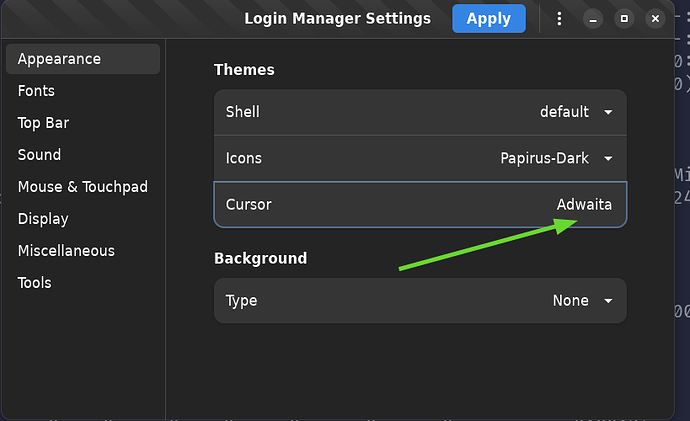When i upgrade gnome version to 42, the gdm login screen cursor is weired, like this
Maybe changing cursor theme would help. My application Login Manager Settings lets you do that.
I seem to remember that changing gnome cursor theme cannot affect this login cursor style. besides, in this app, no more cursor theme options for me
You can just apply the Adwaita cursor theme. It should work.
Except it’s already ‘applied’, and doesn’t ![]()
Is cursor rendering only broken on the login screen, or after you’ve signed in as well?
yeah, this bug only occur when logging screen, desktop cursor is normal. I want to know what cause it, is it related to gdm?
This topic was automatically closed 30 days after the last reply. New replies are no longer allowed.