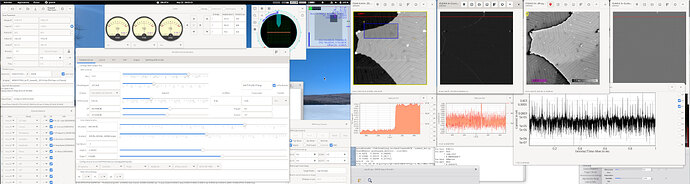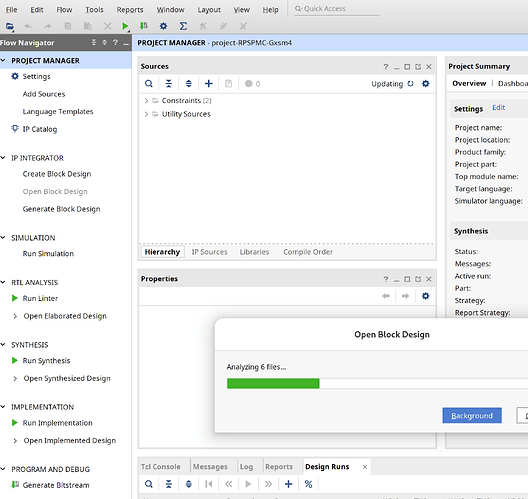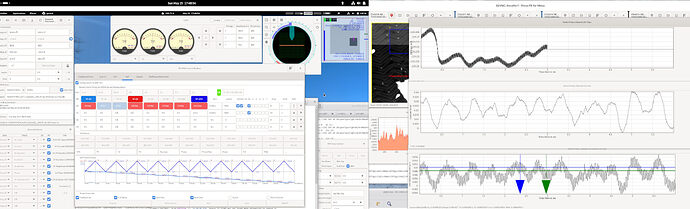Many thanks for the great explanations and future perspectives. Even I have to google what EOL means.
I understand now what was meant by security issues. Still this is non of what I am asking or wishing for.
I only ask for my own app’s window’s position and size and coordinates even can be relative between windows. Say xy position of Wn relative to W1.
And to request to move Wn to xy relative to W1. May not be granted if not possible, I am OK with that also. And this from within gtk4 would be appreciated!
This is by no means any security issue. if so, explain this please.
Nor do I need or ask for any inputs from anything outside by app.
OK this discussion is great in a way and yes I have already considered and still at times think about putting all into one big gtk window.
Status quo:
But honestly I do not see why I wanted to do so as I basically would reinvent my own window manger inside a window – seams silly to me.
Plus my “windows” may not ideally make use of my “big own workspace” and I obstruct otherwise usable desktop space for other apps/views I need at the same time! Simply I like my freedom to move things where I want them. Sloppy focus mode rules.
It seams the “new desktop world view” is mainly thinking trivial and there is only one app (and one window per app/app instance) at a time on the desktop visible or on top or even full screen?
I see this been neat and clean but not all real world problems are like that.
And yes I also agree this works well for any “document editors” and also the new “Inkscape” I like a lot, making use of panes and bars all around it for tools. I just try to imagine or project some thing alike to my app and but having issues.
Future options?? Staying with X11 – what we do so far. But I like to look into the future as I am the key designer and developer. And I hope Wayland and future gtk may still stay usable for non-standard apps (scientific or not) with more complex / flexible layout needs?
OK thinking beyond and towards a potential new work flow to eliminate “automatically” windows (or may be call them “views” now) which are may be not always needed. Yes there are some aspects this would work. Still won’t solve my app’s “problem” all over.
To be specific of my key needs, may be some one has some bight ideas:
This is not a document editor, but a instrument control with various real time visualizations and tasks.
I am trying to sort / combine options of only the key components:
a) the “main” imaging setup (geometry and a like)
b) a data channel selector and manager
(windows a+b may be merged) ** but what if this dose not fit on a smaller screen or some one likes a different arrangement better?
c1) Instrument Control – already makes use of tabs for many different tasks/operation and so on. This window is generated by a Hardware-Plugin and is not present at all for image analysis, etc.
c2) Scan Control. Optional or advances controls for imaging. Not always open or needed. Mostly so.
c3) not even shown in my screen short, more Instrument Specimen Motion Controls
d) Live Instrument Status panels/indicator – important to be in view at all times
d*) N Scan View Windows + Profile Views (if enabled), may be open or not, may be at any scale and size, etc. etc. often overlapping to simply safe space. Hard to do myself in one window?!?
And another issue: I use accelerator keys for various actions and they are tied and should be act only on one window been in active in focus.
x) Those HV5 gauges are from a different app
y,z…) there may be more related 3rd part control apps/windows open at times with need to be seen at all times!
Just compare to a busy real office desktop with more than one book or paper on top of it, it may be messy at busy times with papers overlapping and having the most important areas of current focus exposed, may be a bunch of world clocks or stock meters ticking to watch…, yes. Nothing is perfect all the time.
so eventually creating this kind of scenario, a desktop within a desktop (with limited functionality)?
Honestly not sure about this.