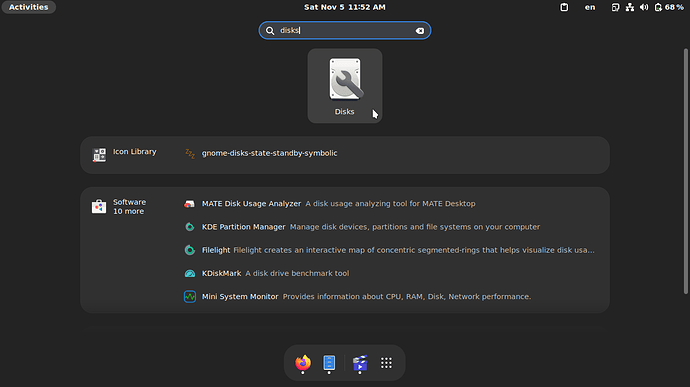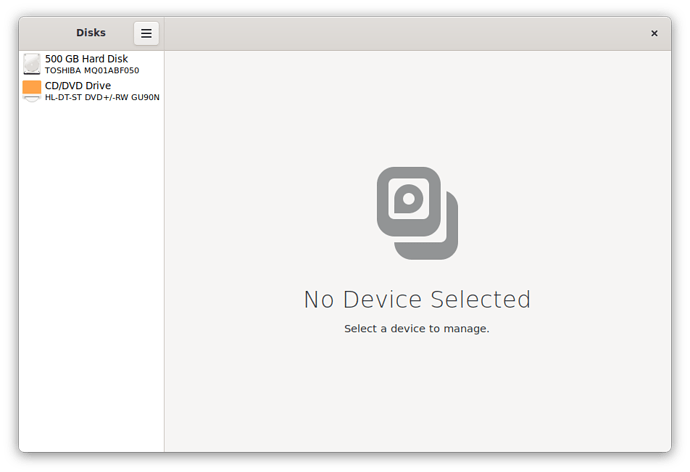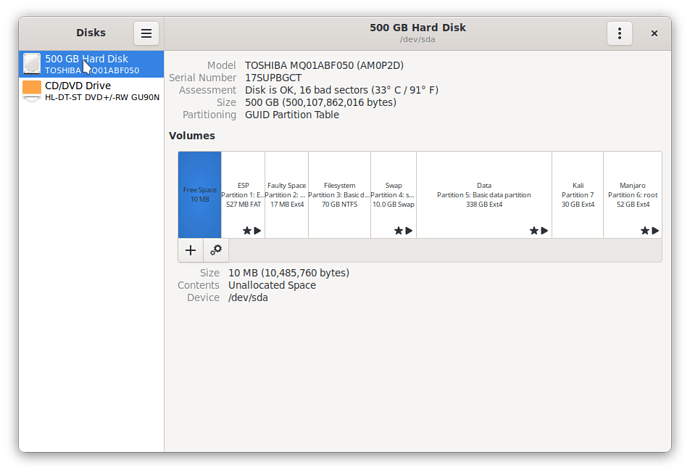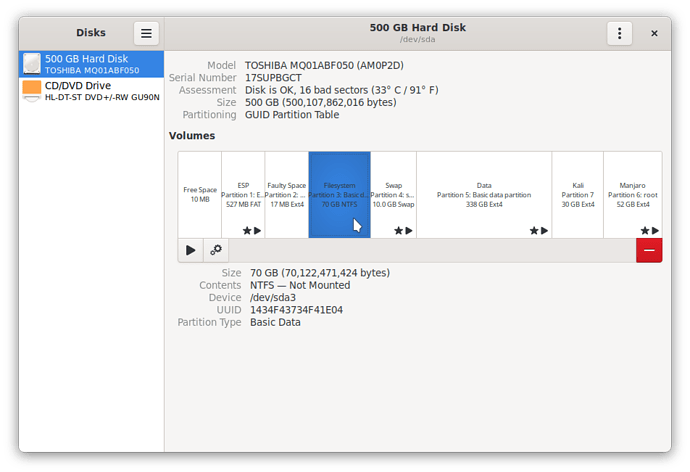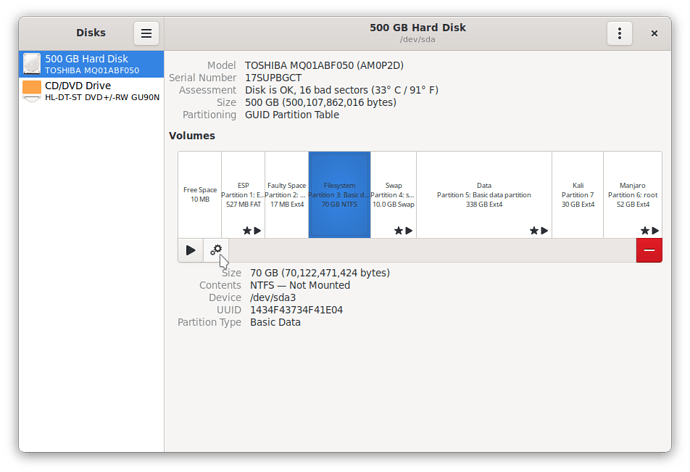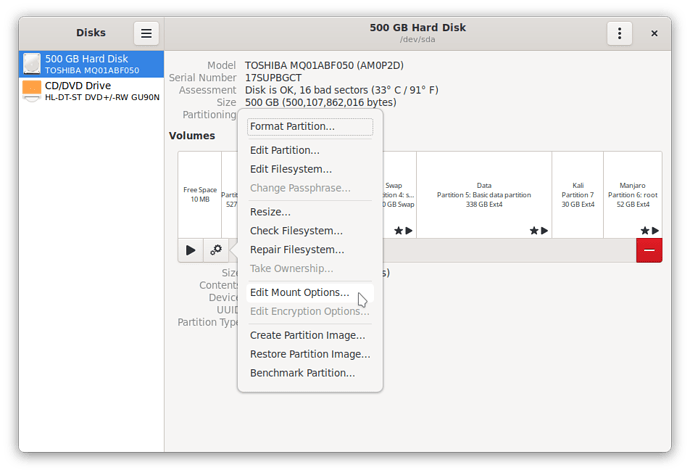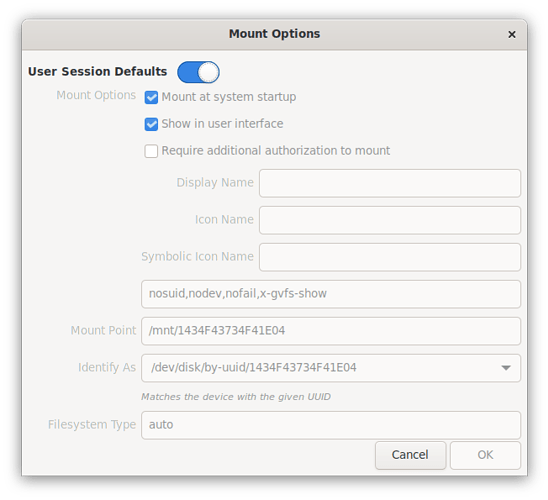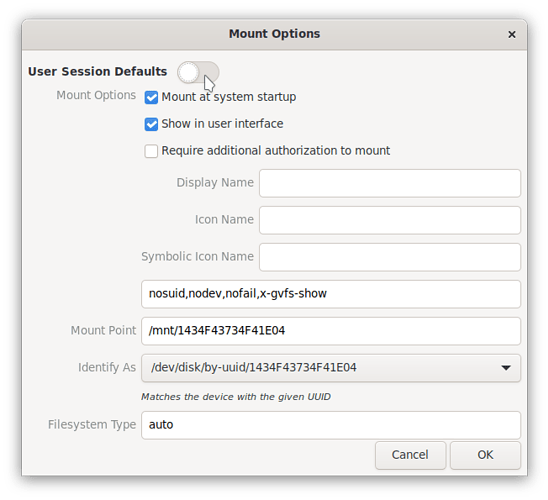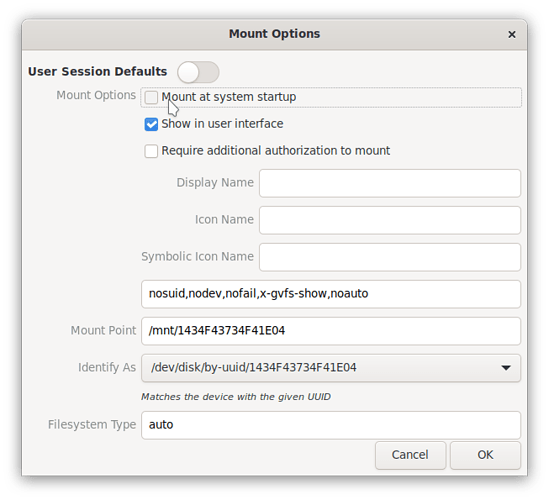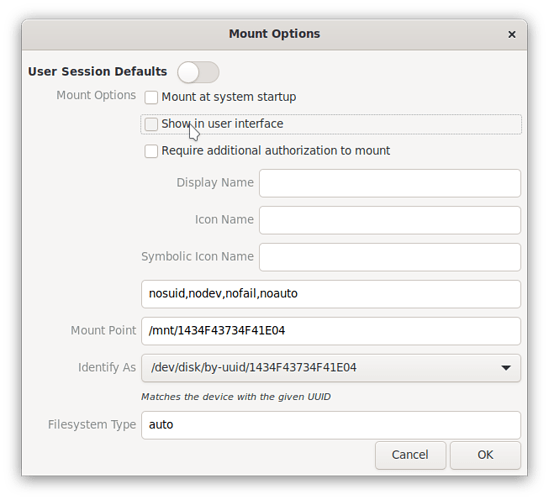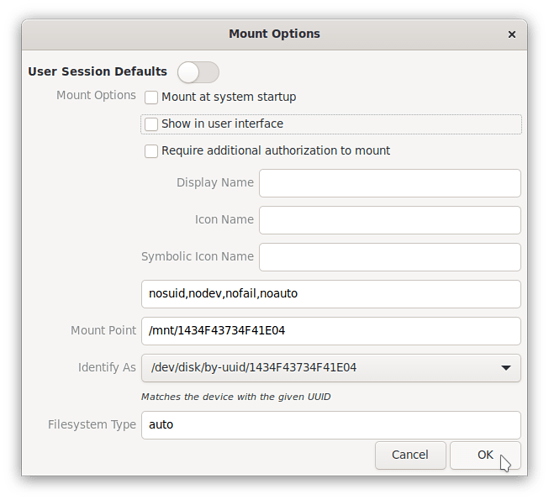A what mask a specific disk/volume so files/nautilus will not show it as mountable? I have a dual boot system where either Windows or Linux (Debian 11) Gnome environment can be used. Unfortunately, since the Windows 10 emergency partition is exFAT/FAT32, the files/nautilus application shows it as mountable in the other locations view. How can I mask this so it is ‘not seen’ when the Linux Gnome environment is used?
-
Open Disks app
-
Select your disk in the bar on the left
-
Select your volume/partition shown under “Volumes” heading
-
Click on the gears icon below the horizontal list of volumes/partitions
-
Click on “Edit Mount Options…” entry in the pop-up menu that appears
and a “Mount Options” window will appear
-
Toggle OFF “User Session Defaults”
-
Uncheck “Mount at system startup” and “Show in user interface”
-
Click “OK”
Thank you for the explicit images, that was very helpful. I would say there is one more step, that of rebooting, or returning back to the top view and explicit unmount of the partition in question to be (now by default) hidden from view. I add this only for anyone finding this topic in the future, in case they wonder why the given partition happens to still be visible after following the steps above.
This topic was automatically closed 30 days after the last reply. New replies are no longer allowed.