Currently, scrolling the mouse wheel changes the system volume only when the pointer is exactly on the volume icon. But this means that the area is quite narrow.
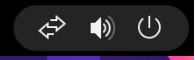
Wouldn’t it be better if wheel volume control worked on the entire system icon area? I know that semantically, it makes more sense that you scroll above the volume icon , but practically, it is difficult because the volume icon is small, and scrolling on other icons like network/power does nothing anyway.
PS: Also, shouldn’t the volume OSD appear near the system icon area? Currently, it appears at the bottom centre, almost opposite side of the screen. So, I have to carefully position the mouse pointer above the volume icon, and the move my eye to the other side of the 32-inch monitor to see how much volume has changed.