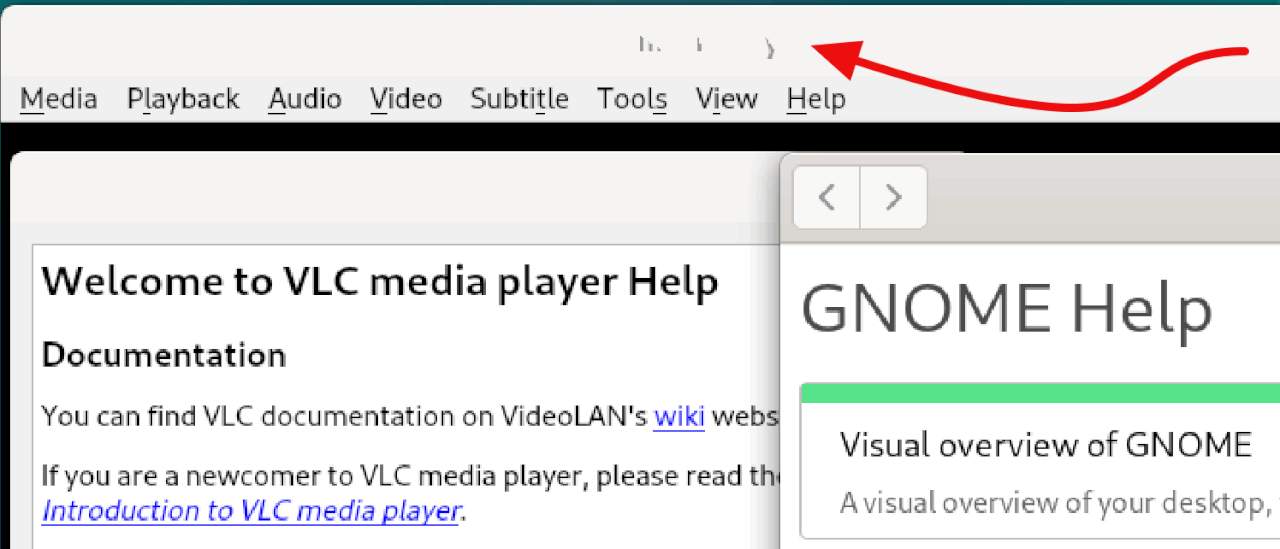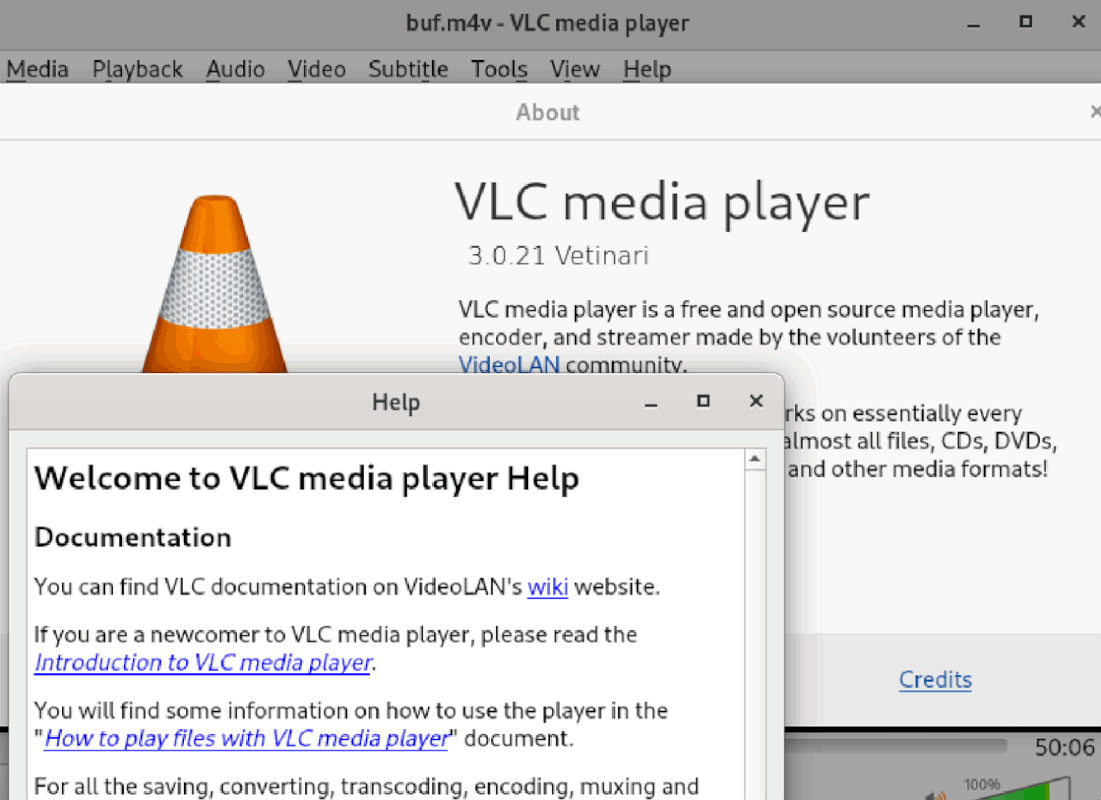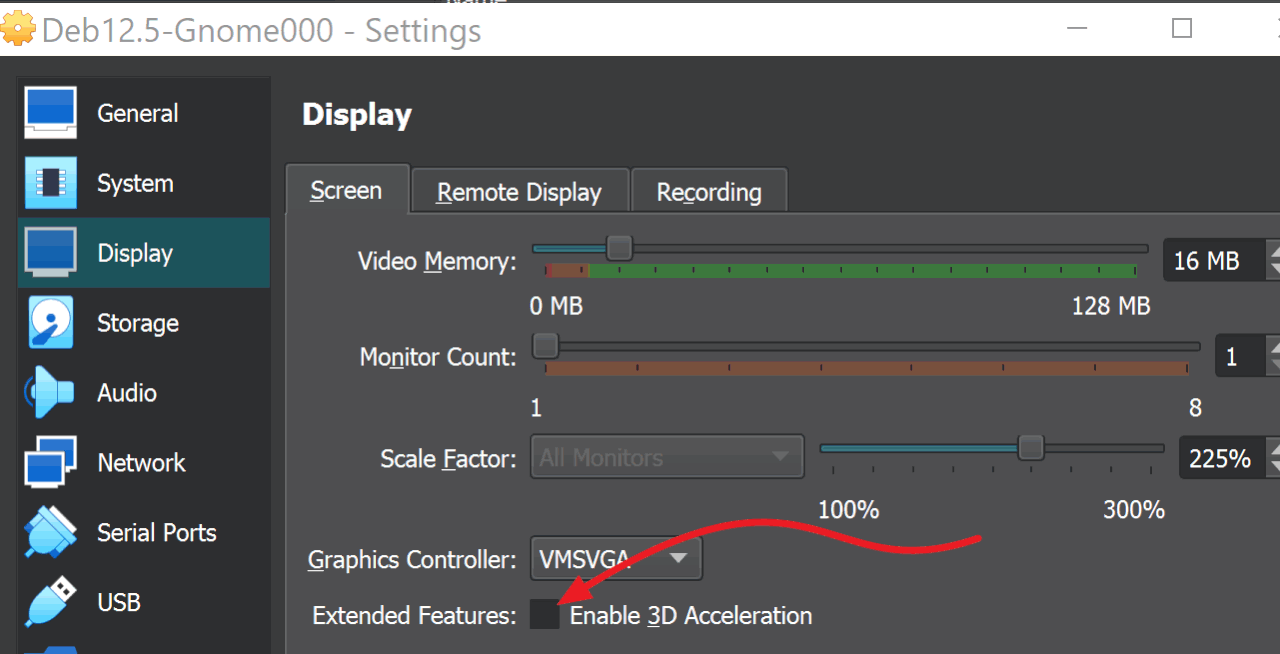I’m running both GNOME and KDE Plasma in wayland as I don’t use XORG. I have a Debian stable 12.5 base on which I installed GNOME using tasksel running in a VirtualBox VM. After installing VLC I noticed the VLC task bar which should display the name of the currently playing content displays unintelligible characters shown here:
I tried installing and running VLC in a Debian stable 12.5 base on which I installed kde-plasma-desktop and the video title was displayed properly. After rebooting and attempting to run VLC again, the system became unresponsive. Again, this was in a VirtualBox VM. 4GB RAM/20GB Disk/2 Cores. Other tested software excluding Symantic has worked fine.
I’m curious if there is a work-around for this or if this is a known issue. Thanks.