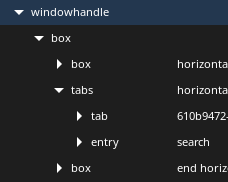Hello!
I’m trying to do the equivalent of CSS’s space-between value for justify-content, but with halign & inside a title widget.
This is my widget tree. tabs is what I want on the left, and the last box (GtkWindowHandle) on the right.
If I leave them unchanged, this is how they look like.
If I attempt to change halign on tabs to start, I’d expect tabs to be on the left & box on the right, but this is what happens.
Same result if I try to modify the
windowhandle (holder of the entire title bar), and if I manually change the
margin-end property. The window controls slowly move towards my title widget.
This is what I want to achieve. (the image has been edited)
Am I missing something?
Hi,
How do you populate the Headerbar?
Do you add the “tabs” with Gtk.HeaderBar.pack_start and the windowhandle with Gtk.HeaderBar.pack_end ?
This is how I populate the headerbar:
let headerbar = gtk::HeaderBar::builder().build();
let tabs_widget = gtk::Box::builder().css_name("tabs").spacing(6).build();
let tab1 = make_tab(
// tabs_widget.clone(),
"New Tab",
"file.png",
cursor_pointer.as_ref(),
tabs.clone(),
);
let current_tab = tab1.clone();
tabs_widget.append(&tab1.widget);
tabs_widget.append(&search);
headerbar.set_title_widget(Some(&tabs_widget));
window.set_titlebar(Some(&headerbar));
I don’t manually add the window handle
Try replacingheaderbar.set_title_widget(Some(&tabs_widget));headerbar.pack_start(Some(&tabs_widget));
1 Like
let tabs_widget = gtk::Box::builder().css_name("tabs")
Not sure it’s allowed… If you do that, all gtk::Box created thereafter will be named “tabs”…
system
June 9, 2024, 5:09pm
6
This topic was automatically closed 30 days after the last reply. New replies are no longer allowed.