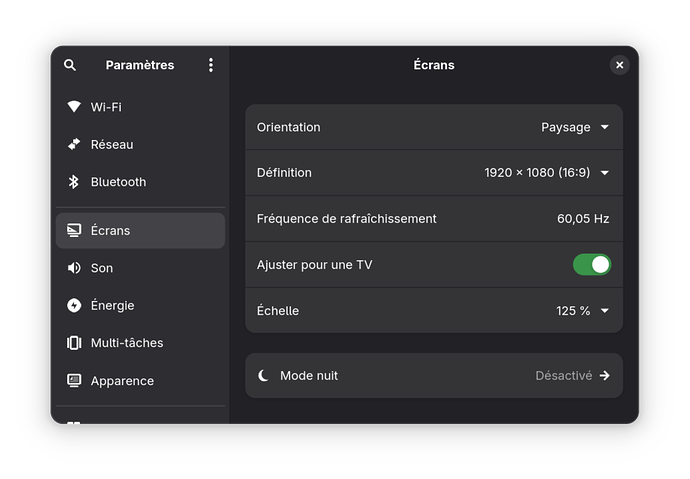Are you in charge of GDM? ![]()
If so, I noticed a bug:
When changing resolution settings, enable/disable the “Adjust for TV” option, when changing orientation, scale…
Les paramètres sont stockés ici :
~/.config/monitors.xml (=/home/<username>/.config/monitors.xml)
Ce fichier ressemble à ça :
<monitors version="2">
<configuration>
<layoutmode>logical</layoutmode>
<logicalmonitor>
<x>0</x>
<y>0</y>
<scale>1.25</scale>
<primary>yes</primary>
<monitor>
<monitorspec>
<connector>eDP-1</connector>
<vendor>LEN</vendor>
<product>0x9021</product>
<serial>0x00000000</serial>
</monitorspec>
<mode>
<width>1920</width>
<height>1080</height>
<rate>60.049</rate>
</mode>
<underscanning>yes</underscanning>
</monitor>
</logicalmonitor>
</configuration>
<configuration>
<layoutmode>logical</layoutmode>
<logicalmonitor>
<x>1666</x>
<y>1440</y>
<scale>1</scale>
<primary>yes</primary>
<monitor>
<monitorspec>
<connector>eDP-1</connector>
<vendor>LEN</vendor>
<product>0x9021</product>
<serial>0x00000000</serial>
</monitorspec>
<mode>
<width>1920</width>
<height>1080</height>
<rate>60.049</rate>
</mode>
<underscanning>yes</underscanning>
</monitor>
</logicalmonitor>
<logicalmonitor>
<x>0</x>
<y>0</y>
<scale>1</scale>
<monitor>
<monitorspec>
<connector>DP-3</connector>
<vendor>IVM</vendor>
<product>PL2791Q</product>
<serial>1153923021726</serial>
</monitorspec>
<mode>
<width>2560</width>
<height>1440</height>
<rate>59.951</rate>
</mode>
<underscanning>yes</underscanning>
</monitor>
</logicalmonitor>
<logicalmonitor>
<x>2560</x>
<y>0</y>
<scale>1</scale>
<monitor>
<monitorspec>
<connector>DP-4</connector>
<vendor>IVM</vendor>
<product>PL2791Q</product>
<serial>1153923021720</serial>
</monitorspec>
<mode>
<width>2560</width>
<height>1440</height>
<rate>59.951</rate>
</mode>
<underscanning>yes</underscanning>
</monitor>
</logicalmonitor>
</configuration>
</monitors>
~gdm/.config/monitors.xml
The bug:
The screen customizations mentioned above only apply to GNOME desktop, not GDM.
J’ai découvert que GDM utilise un autre monitors.xml que le bureau GNOME, qui se trouve ici:
~gdm/.config/monitors.xml (=[admin://]/var/lib/gdm/.config/monitors.xml)
In fact, you just need to replace ~gdm/.config/monitors.xml with ~/.config/monitors.xml, and your GNOME session configuration is applied to GDM.
—> Could you please make it so that this manipulation is no longer necessary? ![]()
![]()
I noticed another display issue with GDM / GNOME desktop
Summary of this topic
The problem:
When I connect a setup of 2 monitors (via a usb-c dock), the screens are detected, etc… BUT the configuration of the integrated screen of my laptop changes, it’s extremely annoying:
I believe GNOME regenerates the monitors.xml every time an unknown display is connected. This forces me to reconfigure the displays every time I connect my laptop to a monitor setup.
Why does GNOME regenerate the entire monitors.xml?
KDE just adds a new screen configuration below everything else. Couldn’t GNOME do it like that? It makes the most sense.
Thank you very much for your help! ![]()