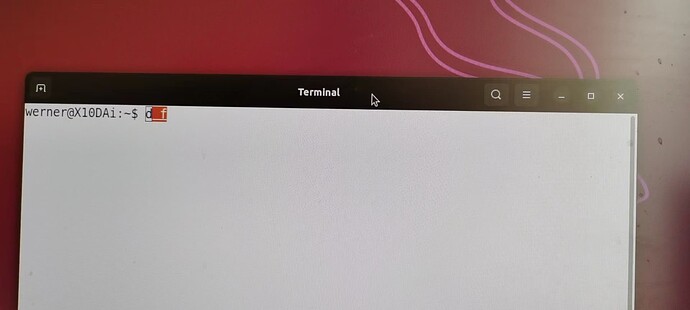On Ubuntu 22.10, I’m using Gnome with fcitx-rime as the Chinese input method. But I encounter a very strange problem, as described below:
Before I log in to the desktop, if I first log in to the console using Crtr + Alt + F2, then using Crtr + Alt + F1 to switch back to the desktop login screen and log in to the desktop as usual, this way, the candidate word display bar of fcitx-rime will be disappeared as shown below:
But if I log in to the desktop directly without first logging in to the console as mentioned above, this problem won’t appear, as represented below:
This phenomenon puzzled me greatly. Any tips will be appreciated. See here for the related discussion.
Regards,
Zhao