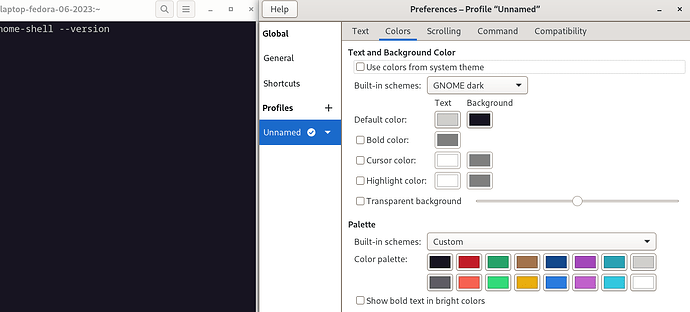I use Gnome 44 (on Fedora) with the dark mode turned on. I use high contrast mode turned on, but then everything works as expected except the terminal. The Terminal for some reason switches to light mode. In the preferences of the terminal I can set the color scheme to GNOME dard, but that just changes background and Text color, not the color theme of the application. (As the picture shows, the preferences and the header are still in light mode.)
I did not find anything useful regarding this issue on the web and have two questions:
- Why does the terminal switch to light mode in high contrast mode?
- How can I turn the terminal to the dark mode?