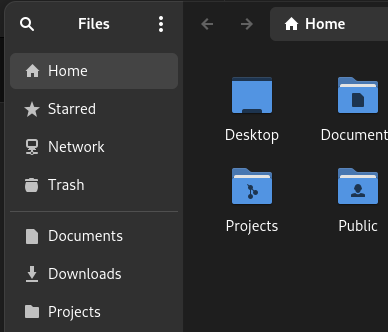Even though they are “core functionalities”, they are easily configurable in different file managers, which also follow a more logic order: which places Network at the bottom and uses a “Bookmark first” approach instead of a item pane that opens your favorites/starred.
MacOS Finder
It has the following order by default:
- Favorites: a superset of Nautilus “Bookmarks”, allowing for applications
- iCloud: equivalent to Nautilus “Network”, I think
- Tags: a superset of Nautilus “Starred”, allowing colors and types
- Other locations: equivalent to Nautilus mounted drives section
It’s worth noting that there is a lot more highlight to the bookmarks section than to tags/starred or network. And also that you can reorder these items so that the favorites section can hold items from other sections. And also that you can hide the sidebar whenever you want and not only when Nautilus is at a specific width.
Windows 10/11 Explorer
It seems to have changed (for the worse) since Windows 11, with a lot more focus on DropBox, as well as moving favorites and recent to a single pane called “Home”. This “Home” pane seems to be configurable through regedit.
That said, you can expect one of the following orders:
- Quick Access: which roughly translates to Nautilus “Bookmarks”
- OneDrive: a subset of Nautilus Network, I think
- This PC: a superset of Nautilus “Other Locations”, combining a tree view of the file system
- Network: equivalent to Nautilus Network
Or:
- Home: a starting panel containing Favorites, Recent and “Quick Access”, which would roughly translates to Nautilus “Starred” + “Bookmarks”
- DropBox : subset of Nautilus “Network”, seems to update automatically with new accounts
- This PC: tree view of the file system
- Mounted drives: hidden by default
- Network
I don’t have access to a Windows PC, so I’m not sure whether the DropBox item can be removed, but it seems that the Network one can be.
Other file managers
I don’t use Nemo but it seems to place “Network” at the bottom. And KDE’s Dolphin has its own thing going on with Places at the top (superset of Nautilus Bookmarks), then “Remote” (equivalent to Nautilus Network) as well as other panels.
Nautilus is the oddball here in having A LOT of highlight for the Network item pane, and also having a Starred item pane that hides more than it shows compared to just listing bookmarks.
That said, if a user has more items than they can place on the sidebar, then a tagging system similar to MacOS Finder would be a lot more useful than the Starred approach.
I personally don’t use the favorites/starred/tagging method because the bookmarks fit my current needs. Before this update, I could easily ignore the Network item pane, and if I so wanted I could change some files to hide the Starred one (without having to recompile Nautilus).
Both approaches are now unavailable, and I know that GNOME devs won’t add the ability to hide those items, so at the very least I’d like to be able to move them to the bottom so that these items are not needlessly taking my attention away.