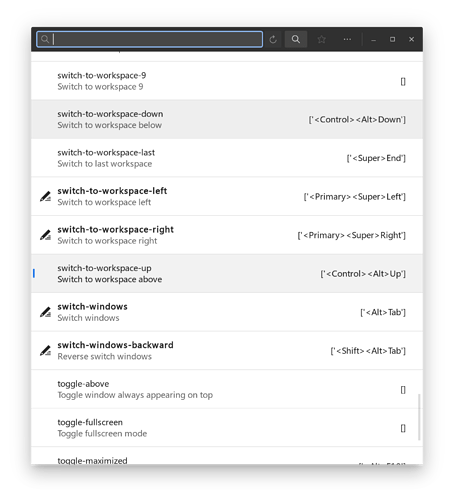For me as a developer, IDEs and text editors like PyCharm and VS Code have a set of keyboard shortcuts, and the combination of Ctrl+Alt+Up/Down is very common and used a lot. However, this pair of shortcuts are taken by default by switch-to-workspace-up/down.
This was not an issue pre-GNOME-40, as workspaces are laid out vertically, and these shortcuts are configurable in the Settings app. However, since GNOME 40 workspaces are laid out horizontally by default, and these options are no longer available in the Settings app.
I had to search for solutions and download dconf-editor to disable switch-to-workspace-up/down, which is not documented anywhere. The same goes for the shortcuts for move-to-workspace-up/down, and all other shortcuts for the historical vertical workspace layout.
I would suggest a) disable them by default, and enable them only if somebody installs an extension that enables vertical workspaces or b) just show all available options in the Settings app. The current default setup is really confusing and frustrating.