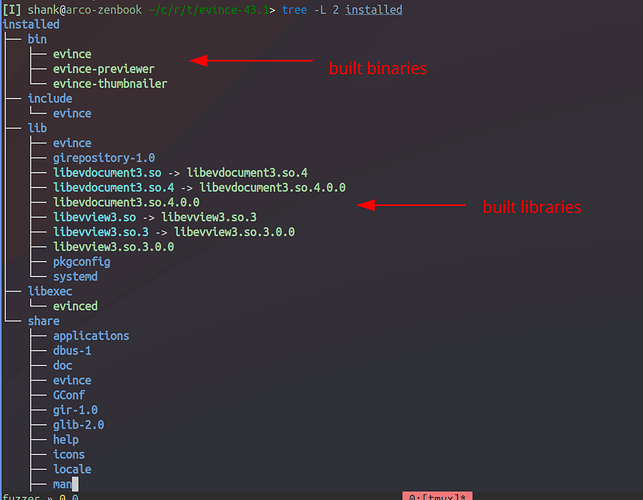I got the latest release for evince from github.
After that I extracted the archive and built evince using the commands:
> meson -Dlibhandy:examples=false -Dlibhandy:tests=false -Dlibhandy:vapi=false -Dlibhandy:glade_catalog=disabled -Dlibhandy:introspection=disabled --prefix=$(pwd)/installed _build
> ninja -C _build all
> ninja -C _build install
I can see that this builds the binaries and the libraries as well:
However the binaries link to the system libraries:
[I] shank@arco-zenbook ~/c/r/t/evince-43.1> ldd installed/bin/evince
linux-vdso.so.1 (0x00007ffeeb5ea000)
libevview3.so.3 => /usr/lib/libevview3.so.3 (0x00007fb655761000)
libevdocument3.so.4 => /usr/lib/libevdocument3.so.4 (0x00007fb65572d000)
libgdk_pixbuf-2.0.so.0 => /usr/lib/libgdk_pixbuf-2.0.so.0 (0x00007fb6556e7000)
libgobject-2.0.so.0 => /usr/lib/libgobject-2.0.so.0 (0x00007fb655686000)
libglib-2.0.so.0 => /usr/lib/libglib-2.0.so.0 (0x00007fb655547000)
libgnome-desktop-3.so.20 => /usr/lib/libgnome-desktop-3.so.20 (0x00007fb65550b000)
libgtk-3.so.0 => /usr/lib/libgtk-3.so.0 (0x00007fb654c00000)
libgdk-3.so.0 => /usr/lib/libgdk-3.so.0 (0x00007fb655413000)
libpangocairo-1.0.so.0 => /usr/lib/libpangocairo-1.0.so.0 (0x00007fb655403000)
libpango-1.0.so.0 => /usr/lib/libpango-1.0.so.0 (0x00007fb654b98000)
libatk-1.0.so.0 => /usr/lib/libatk-1.0.so.0 (0x00007fb6553d9000)
libcairo-gobject.so.2 => /usr/lib/libcairo-gobject.so.2 (0x00007fb6553cd000)
libcairo.so.2 => /usr/lib/libcairo.so.2 (0x00007fb654a74000)
libgio-2.0.so.0 => /usr/lib/libgio-2.0.so.0 (0x00007fb6548a6000)
libhandy-1.so.0 => /usr/lib/libhandy-1.so.0 (0x00007fb6547f7000)
libm.so.6 => /usr/lib/libm.so.6 (0x00007fb65470f000)
libsecret-1.so.0 => /usr/lib/libsecret-1.so.0 (0x00007fb6546ab000)
libc.so.6 => /usr/lib/libc.so.6 (0x00007fb6544c4000)
libgspell-1.so.2 => /usr/lib/libgspell-1.so.2 (0x00007fb6544a2000)
libgstreamer-1.0.so.0 => /usr/lib/libgstreamer-1.0.so.0 (0x00007fb654353000)
libgstvideo-1.0.so.0 => /usr/lib/libgstvideo-1.0.so.0 (0x00007fb65428e000)
libgcc_s.so.1 => /usr/lib/libgcc_s.so.1 (0x00007fb65426e000)
libgmodule-2.0.so.0 => /usr/lib/libgmodule-2.0.so.0 (0x00007fb654267000)
libxml2.so.2 => /usr/lib/libxml2.so.2 (0x00007fb6540ff000)
...
Is there a way to make the binaries link to the libraries that are built along with it (in the lib folder)?