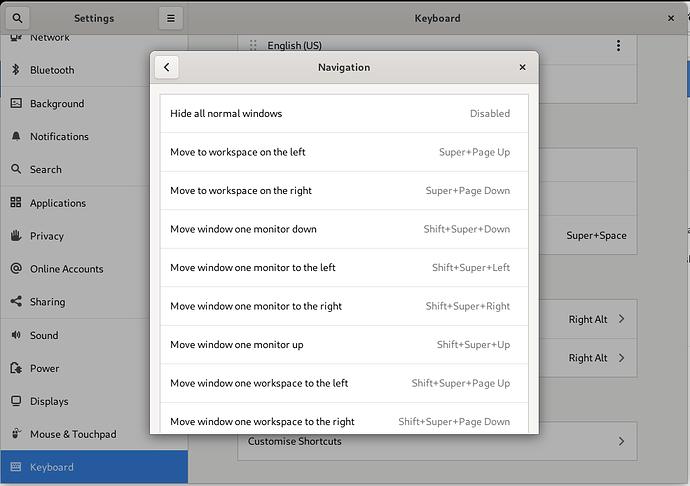Hi!
I would like to define several keyboard shortcuts that would allow me to simply display the desktop while hiding all windows.
To do this, I would need the command to show the desktop in order to set a custom shortcut.
Thank in advance ! ![]()
What does “several keyboard shortcuts” mean?
Settings → Keyboard → Keyboard shortcuts → Navigation → Hide all normal windows
Thank for your screenshot, but by "several keyboard shortcuts” I meant the ability to use both Super+D and Ctrl+D to display the desktop for example.
Therefore I thought to use the “Custom Shortcuts” option, but I would need to do that the terminal command that displays the desktop…
I don’t think it is possible to set multiple bindings from the GUI, but you can set the dconf key /org/gnome/desktop/wm/keybindings/show-desktop to ['<Ctrl>D','<Super>D'] and that should do it. This can be done with dconf-editor, or by running this terminal command:
dconf write /org/gnome/desktop/wm/keybindings/show-desktop "['<Ctrl>D','<Super>D']"
Don’t use dcont on the CLI: always use gsettings. dconf is just a backend, and it doesn’t know anything about settings schemas.
Oh right I forgot, so that would be:
gsettings set org.gnome.desktop.wm.keybindings show-desktop "['<Ctrl>D','<Super>D']"
This topic was automatically closed 30 days after the last reply. New replies are no longer allowed.