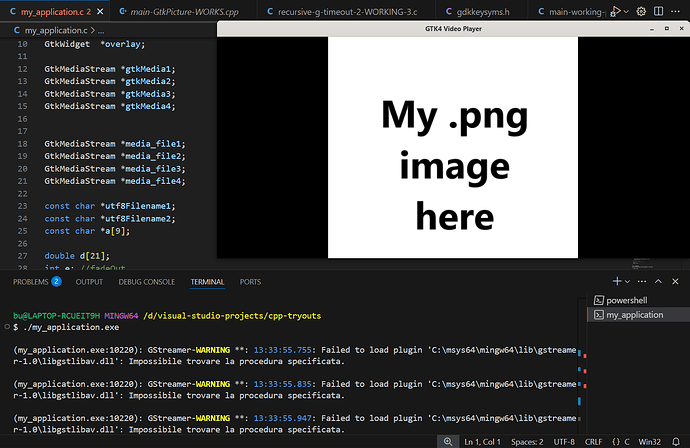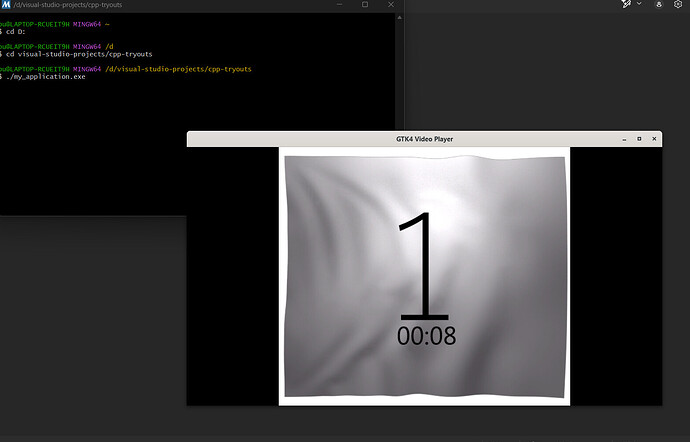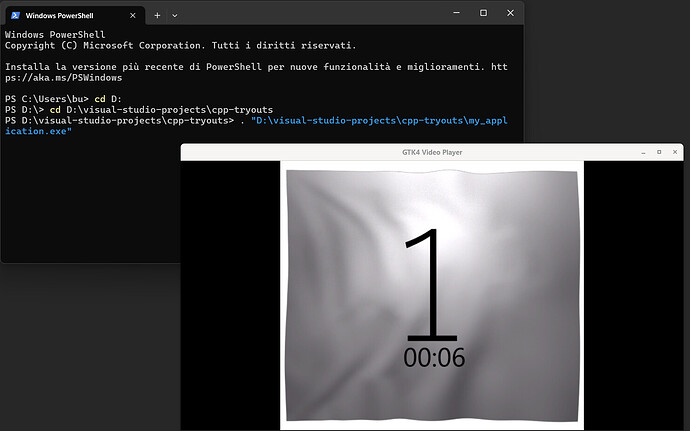Hello there, I am having some trouble running my application from within Visual Studio Code (Windows), in a git bash (MINGW64).
I can compile it fine with
gcc -Wall `pkg-config --cflags gtk4` -o my_application.exe my_application.c `pkg-config --libs gtk4`
But when I try to run it as you can see I am getting this weird warning saying “Failed to load plugin libgstlibav.dll”, which causes some videos on top of the image not to be shown. However if I run it from a normal MINGW64 command prompt the warning disappears and the videos show, like so
I can also just run it from a normal PowerShell prompt
I have tried re-installing the mingw-w64-x86_64-gst-libav package but to no avail, the warning is still there. Also I’ve checked that the library libgstlibav.dll is actually there by going in the folder C:\msys64\mingw64\lib\gstreamer-1.0
What could be the cause of this? I was thinking maybe some conflicting environment variables from VS Code?