Hi,
Now, after this gtk blog tutorial, the window populates like this :
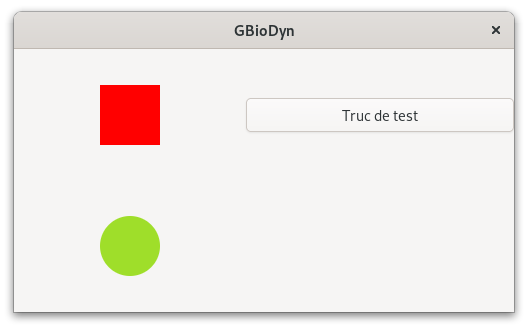
In a GtkGrid, two custom widgets and one button.
After trials with propertys and methods (in GtkWidget, GtkButton, GtkAccessible), window gets this :
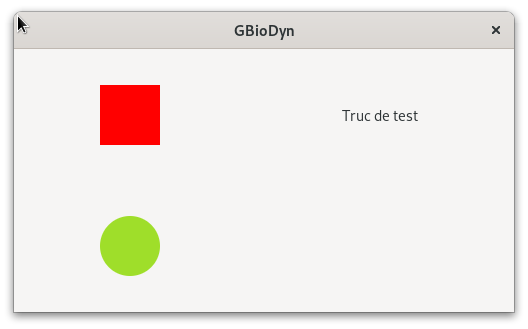
Frame is out with
Gtk.Button.set_has_frame(False)
So, to obtain same stuff than a button, It will be necessary to add frame in the custom widget.
Hope, that nothing wrong.
Now, nothing found about the :hover: css.
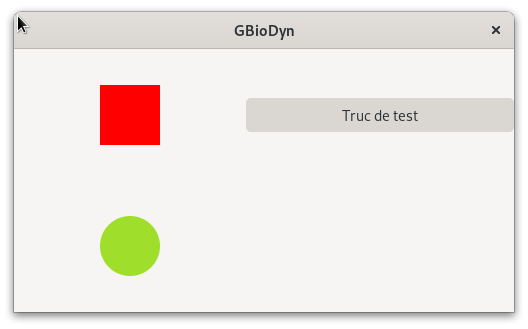
I don’t know what is this highlight when the mousse pointer hovers the button.
And I would know the best way (1 or 2 ?) to obtain this same button highlight style with this custom widgets.
- Css like image and text-button.
- Methods and property from a Gtk Class
Thanks for your attention,
Thanks too for the example.