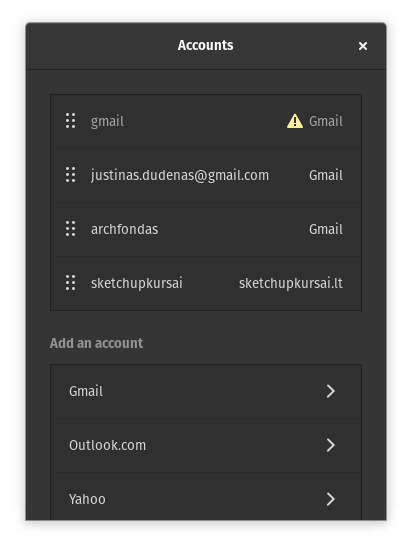Got into uncomfortable situation, so I’ll just describe the experience first.
After finding possibility to rename the account, I naturally did it. It is not very comfortable to navigate the list when most of accounts are formatted as name.surname@provider.domain, because you always have to look at the end of each line instead of seeing it at first glance.
Then I noticed that my renamed “gmail” does not arrive anymore, and there was no indication about anything going wrong. No notifications, no errors. Also no way to trigger the “refresh” and see whether it is working.
The settings in Gnome accounts section seemed to be OK. Tried switching “Mail” sync lever back/forth, with no effect. Then removed the stubborn gmail account and added it again. It was added as a second account, near the renamed one. And started fetching mail as it should.
Previously renamed account remains in the list, stalled.
Looks like renaming breaks the link between Geary and Gnome accounts.
I’m not expert enough to propose technical solutions, but in terms of user experience, I can list a few changes that would make it better:
- Renaming accounts is useful, so it would be nicer to solve the issue not by disabling it, but rather making it functional. I guess it should work only within Geary, with no link to Gnome accounts.
- Manual refresh or simply connectivity check button could sometimes make me feel safer: to see if the mail is arriving, whether because of internet, server or internal reasons.
- Ability to remove accounts from Geary would be comfortable. It could just trigger “Mail” sync lever in Gnome account settings.
tech:
Geary 40.0
Gnome 42.5
Pop!_OS 22.04 LTS