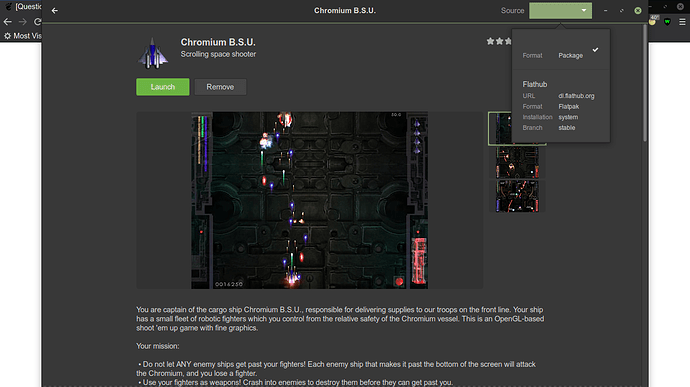Hi dears.
I like to use GNOME software to manage only Flatpak packages installation/removal/update without touching .rpm packages because I’m already using DNFdragora for .rpm
The aim: use DNFdragora to manage .rpm packages & repositories & GNOME software to manage Flatpak packages only without touching .rpm packages, to avoid duplication in cache & because most of GNOME bugs related to PackageKit.
I’m on Fedora Linux 32 X64 Cinnamon edition, & doing this is nearly straight forward because DNF show “PackageKit” as a weak dependency & it already has an option to install package without it’s weak dependencies. So, I performed the following:
sudo dnf install gnome-software --setopt=install_weak_deps=False
It worked very well & GNOME software only show me Flatpak applications in market. Also, it become so light in it’s working !
However, I have 2 issues:
- GNOME software showing me an error message saying what mean: “a wrong is happened … can not reach Dbus.freedesktop.sdk … name is unavialable …”. It is something approximate … It appearing specially when navigate to “update” tab. I think (or sure) that it is related to absent of “PackageKit” … My question is how to disable this error message ?
- does GNOME software in this case (without PackageKit) able to perform automatic update for Flatpak packages that are already installed on my system ?
- does GNOME software in this case (without PackageKit) still able to give me notification about existance of new updates (for my already installed Flatpak package off-course not .rpm) ?
- GNOME software in this case (without PackageKit) still show me in “installed” tab not only my already installed Flatpak packages, but my already installed .rpm packages & beside each “launch” & “remove”. So, does it be possible to remove such .rpm package by clicking on “remove” ? It should be not because “PackageKit” already not existing, isn’t it the case? If yes, then is there a way to make those already installed .rpm packages not appearing at all in “installed” tab
I will be very thankful if someone solve me these issues !
Best.