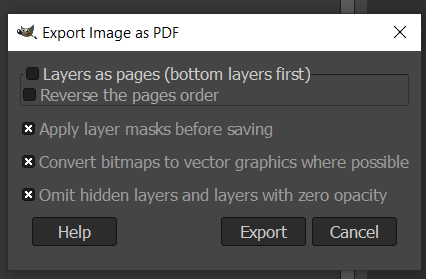
The above image is the only export dialog box I see when I export a gimp image to pdf.
Is there a way to get more options in exporting from gimp to pdf?
Thanks.
That is the only dialogue I get when doing “Export as PDF” from GIMP 2.10.32 (as delivered by MacPorts) on macOS Monterey 12.6.3.
What more options would you like access to?
I know I would like to be able to export to PDF with full image resolution, but the image always gets downsampled to 72dpi. I remember looking into the code for this a couple years ago, and seeing in the code that the output resolution is hard-coded to 72dpi.
| JDLH Jim DeLaHunt
February 16 |
- | - |
That is the only dialogue I get when doing “Export as PDF” from GIMP 2.10.32 (as delivered by MacPorts) on macOS Monterey 12.6.3.
What more options would you like access to?
I know I would like to be able to export to PDF with full image resolution, but the image always gets downsampled to 72dpi. I remember looking into the code for this a couple years ago, and seeing in the code that the output resolution is hard-coded to 72dpi.
72dpi hard coded in the plug-in? Ah - it might be that on Mac OS there is a different PDF plug-in - because I’ve been regularly exporting PDF’s and it uses the DPI and image dimensions as set for the image in “Image->Print Size…”
gwidion, how do you confirm or know that when you export to pdf, the dpi and image dimensions set in “Image > Print Size” are used?
I guess I might have just figured out how to confirm that is happening. Perhaps you could let me know if my thinking is correct in what follows: I made a gimp image 6.88 inches wide and 10.5 inches tall. I made it at 300 x 300 ppi. Now, my monitor is about 140 pixels per inch (15.6 inch diagonal, 1920 x 1080 resolution). So if the print image is going to be 6.88 inches wide, then on my screen, at 100% zoom, a gimp image designed for 300 ppi resolution would appear on my screen as 6.88 x 300/140 = about 14. 6 inches wide. And in fact on my monitor the image at 100% zoom is 14.45 inches wide, quite close to the calculated 14.6 ). Converted to a pdf, though, the image appears even larger on screen, about 18 inches wide. No idea why. But these calculations, unless I’m mistaken, seem to mean that the pdf is preserving the 300 ppi resolution. Yes?
This topic was automatically closed 30 days after the last reply. New replies are no longer allowed.