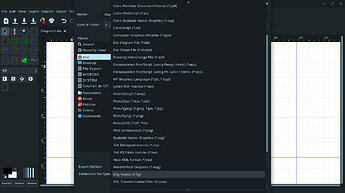Hi i’m doing a plugin to DIA with python. But i don’t know how to add the python file to DIA. So the thing that i want is to see mi plugin when i clic the option “export” the diagram. I’m on linux using python 3. Can someone please help me ?
I understand that i have to add the python file to the directory of dia/python. but it didn’t work
I’m afraid I can’t help you much without more information, did you build Dia yourself?
now it’s a python file. I want to add to DIA as a plugin. And yes i build the python file by myself
Ah, I meant how did you get Dia
ahh ok. I have tried many ways. One from linux command line, another directly from the official site of DIA and the last one from the app store of linux. ![]()
For better explication this is the thing that i want. I want to see my plugin in the options of export
That …doesn’t exist?
the app store of linux? i’m referring to the software store that includes the Operative sistem. and…?? to add my python file as a plug in it’s difficult?.
This topic was automatically closed 14 days after the last reply. New replies are no longer allowed.