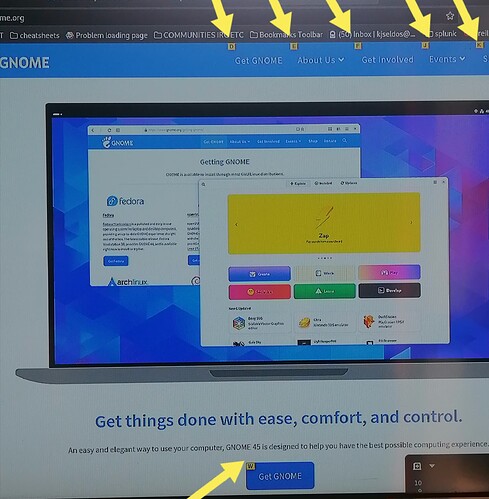Hi team, newb here.
I was trying to see if Gnome can add something like Vimium have on Firefox. I find it very useful.
You can press f when in Firefox with the Vimium extension and it will show letters next to each selectable option(buttons, menus, input fields etc) on your screen, and you can select that button or menu just by typing the letter that appears and it selects that object for you… It’s so much easier then using a mouse, or trying to remember all the different shortcut keys.
I just tought it would be nice if Gnome could have say a function to press that will do something similar to the entire screen in view, and obviously toggle it off automatically as soon as you’ve chosen your action.