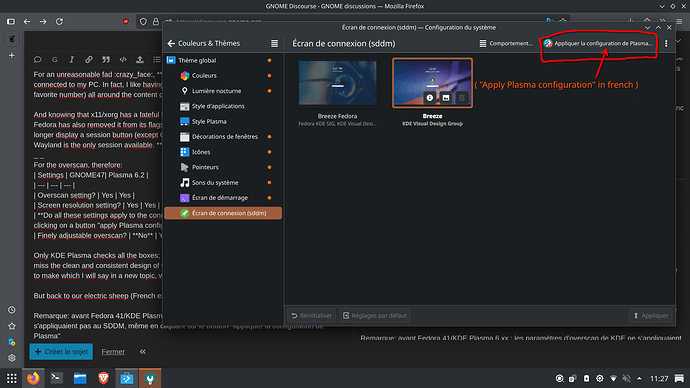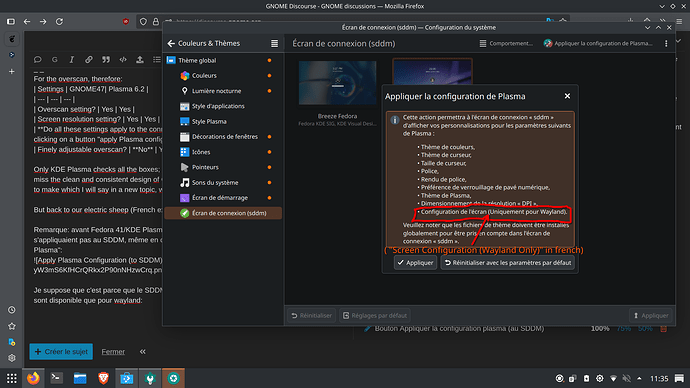[[[Message translated from French with Google Translate via the “Translate Web Page” for Firefox extension]]]
Hello everyone ![]() , I am François G ., I live in France, I am almost 16 years old and I am passionate about GNU/Linux desktop environments, and more particularly KDE-Plasma and GNOME .
, I am François G ., I live in France, I am almost 16 years old and I am passionate about GNU/Linux desktop environments, and more particularly KDE-Plasma and GNOME .
My system configuration: Fedora 41 KDE-Plasma (v6.2) Spin; and a virtual machine (with vmware) of Fedora 41 Workstation up to date.
_ _
For an unreasonable fad ![]() , I use overscan even when no prehistoric monitor/TV is connected to my PC. In fact, I like having a thin black band (my favorite color) of 9 pixels (my favorite number) all around the content of my screen.
, I use overscan even when no prehistoric monitor/TV is connected to my PC. In fact, I like having a thin black band (my favorite color) of 9 pixels (my favorite number) all around the content of my screen.
And knowing that x11/xorg has a fateful future, I decided to no longer use it (the session).
Fedora has also removed it from its flagship editions since v41; GDM and SDDM therefore no longer display a session button (except GDM, which offers a “GNOME Classic” session) since Wayland is the only session available. So I only use Wayland anymore
_ _
For the overscan, therefore:
| Settings | GNOME47 | Plasma 6.2 |
|---|---|---|
| Overscan setting? | Yes | Yes |
| Screen resolution setting? | Yes | Yes |
| Do all these settings apply to the connection manager (GDM/SDDM)? | No | Yes, by clicking on a button “apply Plasma configuration” |
| Finely adjustable overscan? | No | Yes |
Only KDE Plasma checks all the boxes; that’s why I use it instead of GNOME… However, I really miss the clean and consistent design of GNOME. About the design of GOMME, I have suggestions to make which I will say in a new topic, which develops the GNOME interface, is it on this forum?
But back to our electric sheep (French expression for “Let’s get back to business!” I believe).
Remarque: avant Fedora 41/KDE Plasma 6.xx ; les paramètres d’overscan de KDE ne s’appliquaient pas au SDDM, même en cliquant sur le bouton “appliquer la configuration de Plasma”:
Je suppose que c’est parce que le SDDM s’affichait avec x11/xorg, en effet ces paramètres ne sont disponible que pour wayland:
Que faire? Qui dois-je contacter pour que ce souci soit corrigé? ![]() Or if not, does anyone know how I can fix this?
Or if not, does anyone know how I can fix this?