Hello,
I’m using gtk4 + gtk-rs (not sure if relevant in this case) and I cross compiled it to windows.
I configured the theme, but there’re strange outlines around every widget with multiple themes:
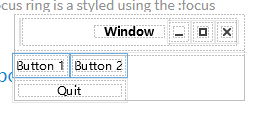
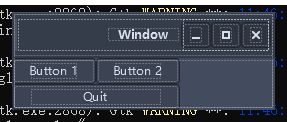
The former is B00merang-Project/Windows-10: Windows 10 Light theme for Linux (GTK) (github.com), and the latter is EliverLara/Nordic: Dark Gtk3.20+ theme created using the awesome Nord color pallete. (github.com)). Both are gtk3 themes and I copied from gtk-3.0 to gtk-4.0.
(There are themes that work alright such as Layan)
I’ve checked Gtk – 4.0: Migrating from GTK 3.x to GTK 4, but didn’t find anything related to css outline change (the only -gtk-outline-border is not relevant).
Disabling the ouline property in css file can solve the problem, but I’m curious why in the two cases I tried both had this property set as dashed and they are not visible with gtk3.
Thanks.