In my GTK 3 application when just using the mouse there is no border around the widgets including the selected ones. However it only takes one hit on the keyboard and selections (a row in a listbox , the combobox itself gets a orange border around it (see pictures). I believe I did not see this in Ubuntu 19.10 , but just from 20.04 (I could be wrong). I also see such kind of selection behavior in Nautilus. This does not happen when the application is compiled and runs under Windows 10 (mingw64) . Is there a (programmable) way to stop this from happening ?
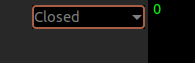
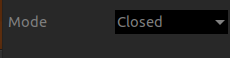
Update: In a listview the border around the selection is white.
Do you use custom CSS?
Yes, all widgets use custom css with the css provider and border is set to 0.
I believe that’s the focus indicator, i.e. the outline. For some documentation see the table 9 (Outline Properties) in that link: Gtk – 3.0
It can be disabled with this CSS:
combobox {
outline: none;
}
Excellent. that worked !
1 Like
This topic was automatically closed 14 days after the last reply. New replies are no longer allowed.