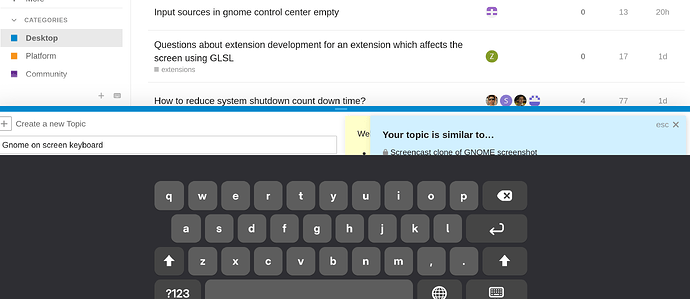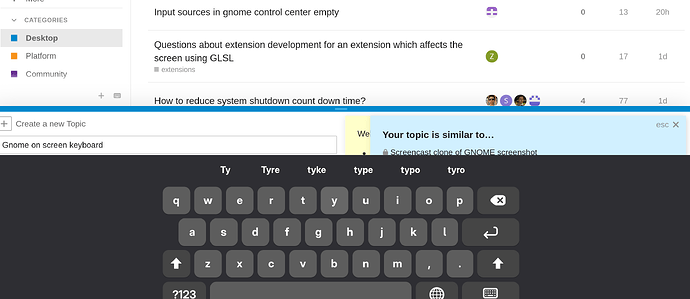Affected version:
- GNOME Shell 48.1
- Fedora Linux 42 (Workstation Edition)
Description:
The default GNOME on-screen keyboard shows word suggestions after each key press. This causes the keyboard to dynamically resize—growing to show suggestions and shrinking again after input. The constant resizing with every keystroke is visually distracting and impacts usability, especially in form fields or chat inputs.
Steps to reproduce:
- Open any text input field on a touch-enabled device.
- Use the on-screen keyboard to type.
- Observe how word suggestions appear only after the first stroke, triggering a resize of the keyboard each time.
Expected behavior:
- The keyboard should maintain a consistent height whether suggestions are shown or not.
- Alternatively, provide an option to disable suggestions entirely to avoid this behavior.
Actual behavior:
-
The keyboard grows and shrinks on every key press as suggestions are shown or removed.
Suggestion:
Consider:Keeping the keyboard at a fixed height that includes space for suggestions.
Or adding a setting to toggle word suggestions.