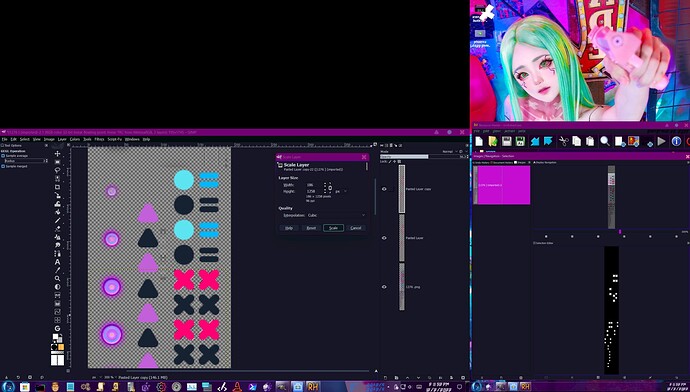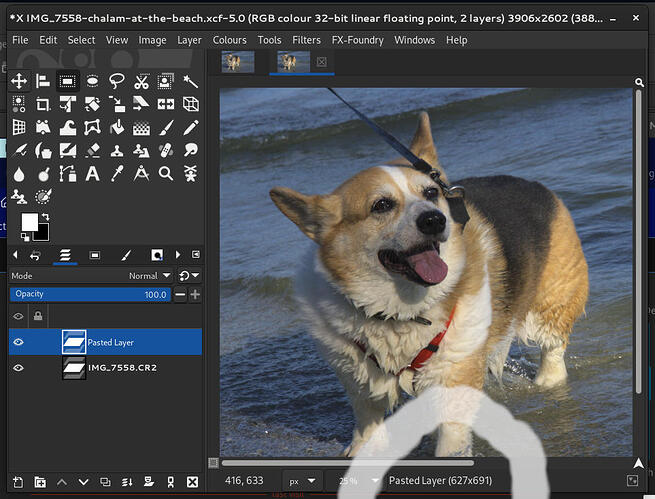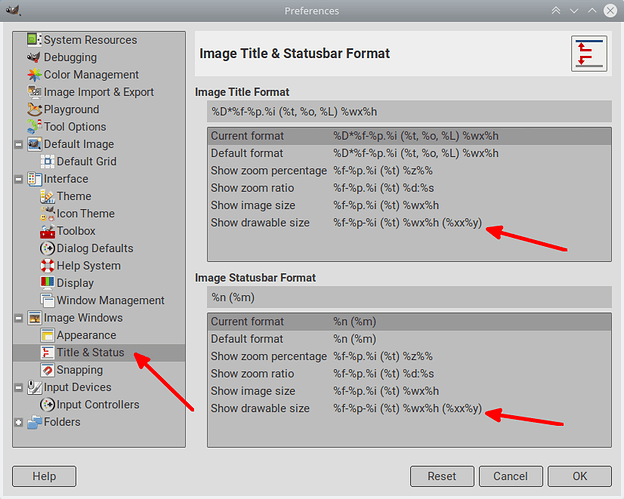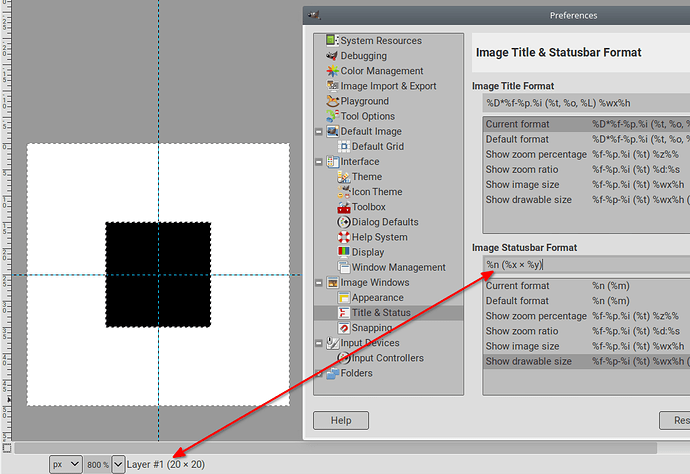So I’ve come to find the only way to view the dimensions of a layer is to go to scale layer see what it is and then cancel. you’d think that the layers Dimensions would be displayed on the status bar at the bottom with the zoom level and the name of the layer or even in the layer window itself.
The dimension of selected layer is displayed in the title bar of the image window : the first values are canvas size and the second, between parenthesis, are the layer size.
See Chapter 12. Enrich my GIMP
You can change %w and %h to upper case %W and %H to get the width and height in the units for the image (inches, cm, etc).
Do this in Edit/Preferences under Image Windows / Title & Status.
I looked everywhere the only Dimensions I see immediately on the screen without having to do anything are the images main dimensions so I even looked through everything thinking maybe I turned it off or something like that because yeah I did rearrange pretty much everything when it came to gimps UI setup but I don’t see anything that would do that. so here’s a shot of my active screen… well screens. I’ve brought up the scale image window to show the dimensions of the current layer that’s on the screen but still… maybe it’s in the preferences but I’ve been through that window numerous times of numerous occasions I’m not sure
you’re right, i misread layer for image. But @tmanni is onto something - the active layer size is in the status bar under the image - you may need to move the mouse pointer out of the image window to see it, depending on which tool you are using.
If not, put it there in Edit Preferences / title and status; see the link above for how to get the current drawable size (a drawable is something like a channel, layer, selection, mask, you can draw on).
See Edit > Preferences > Image Windows > Title & status. You can have the current “drawable”(*) size in the title bar and/or the status bar.
You can even cook up your own format, for instance:
(and yes, the × is a multiply sign, not a plain x, so any character is allowed, if your font supports it)
(* ) A “drawable” is anything you can paint on: layer, layer mask, or channel.
Very cool I knew there was something to that menu I just couldn’t make out the alien language now it tells me everything from the dimensions of the layer down to the color profile being used thank you sir.
All documented here…
This topic was automatically closed 30 days after the last reply. New replies are no longer allowed.