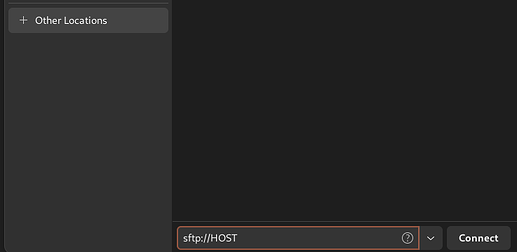I have an Ubuntu VM. From that VM i want to connect to other servers.
In Nautilus you can connect to other servers via sftp:
But you cant access all folders:
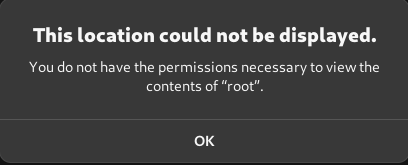
(I took root as an example)
In WinSCP there is a feature that allows you to connect with elevated permissions. Under Options > SFTP you can set SFTP-Server to sudo su -c /usr/lib/sftp-server.
In Ubuntu i managed to also make it work: sftp -s "sudo su -c /usr/lib/sftp-server" HOST
But I cant do that in Nautilus with the integrated File Explorer. The Libary that makes the SFTP connection only respects the ssh-config. I tried different options from Ubuntu Manpages, but I had no success so far.
Is it possible to open a connection in nautilus with elevated permission?
Thanks in advance.