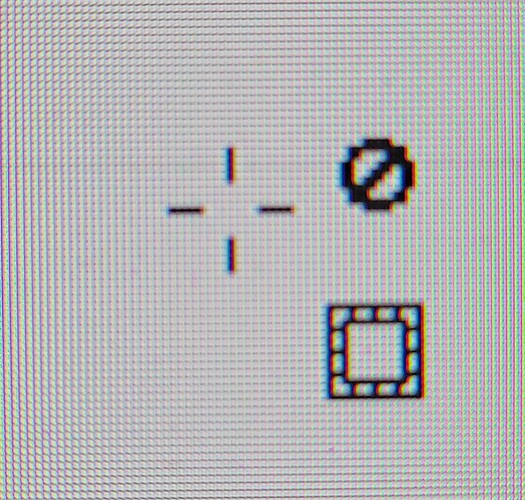Maybe because I made a wrong maneuver, I can’t use my Gimp software, and particularly the “Rectangle Select Tool” and end up with this 3 x symbol indicator in place of creating a rectangle as per the photo below.
What should I do to get rid of it?
Most likely - In Tool Options for rectangle select, make sure the mode is Replace (the first icon after Mode). If it’s in Intersect Mode (for example), the text under the image (the status bar) will say, click to intersect with the current selection, and you’ll get that treble mouse pointer.
That’s what I did and it solved my problem.
Thank you all for your assistance!
This topic was automatically closed 45 days after the last reply. New replies are no longer allowed.