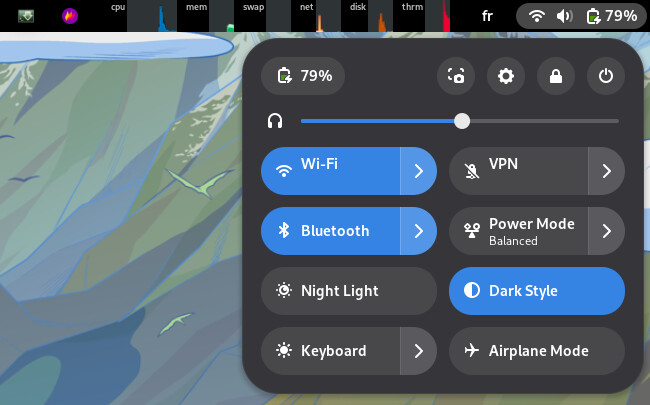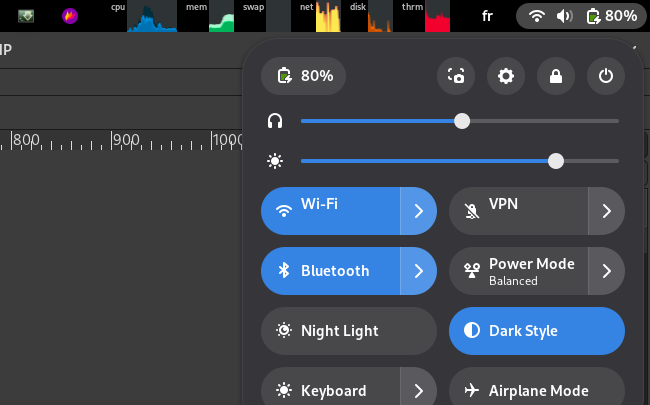Hi all,
I have an issue with the backlight brightness slider in Gnome’s top-right panel menu. When I first boot my laptop, the slider is there and works fine. But at some point it disappears and I can no longer control screen brightness.
I was searching for this issue and found that both /sys/class/backlight/intel_backlight/brightness and /sys/class/backlight/nvidia_0/brightness (I have a laptop with a dGPU) seem to be fine. They still exist even though the slider disappeared, and I can even use them to control the backlight from command-line. So H/W and drivers seems to be fine, it’s just Gnome that has decided to hide the brightness slider. Furthermore the keyboard hotkeys also do not work so I cannot use the brightness keys (F5 and F6) to control brightness…
The only thing I can do is logout and log back into Gnome (no reboot necessary) and everything works fine again (the slider is back and I can control brighness with it as well as the keyboard keys).
Does anyone have any suggestions on how to debug Gnome’s behaviour about that slider? Is there something I can “reset” to make Gnome re-detect the slider without a logout/login (this would be a useful workaround).
The slider is currently working, but I would like to know what I can do next time this happens…