- Hardware Model: Lenovo IdeaPad Pro 5 14ARP8
- Firmware Version: JWCN22WW
- OS Name: Fedora Linux 40 (Workstation Edition)
- GNOME Version: 46
- Windowing System: Wayland
- Kernel Version: Linux 6.8.11-300.fc40.x86_64
My laptop has 4 keyboard backlight settings, which I can step through by pressing the Fn+Spacebar keys:
- Off
- High, but turns off if idle for a while
- Low
- High
In the Gnome System menu the 2nd setting is not present, but the other 3 work properly: the correct icon is highlighted when I select each setting via the keyboard, and the correct setting is applied when I click each icon in the System menu.
When the backlight is in “High but turns off” mode, it is shown as “Off” in the Gnome System menu.
The 3 settings:
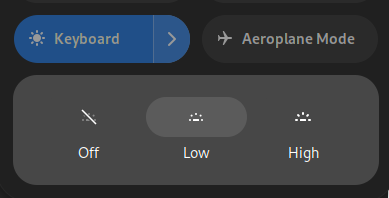
It’s not a show-stopper, but if there is any way to have all 4 settings available, that would be good. I know this would require having some way to determine the available settings, and a way to determine which one has been selected.
I used wev to capture any output when I change the setting via the keyboard (Fn+Spacebar). There is no output.
Reading cat /sys/class/leds/platform::kbd_backlight/brightness as I step through the 4 settings via the keyboard, I see the values are 0, 0, 1, 2 respectively. That is, the value for Off and for “High but turns off” are both zero.
If there is any other diagnostic available, I’d be more than happy to test it and report back.