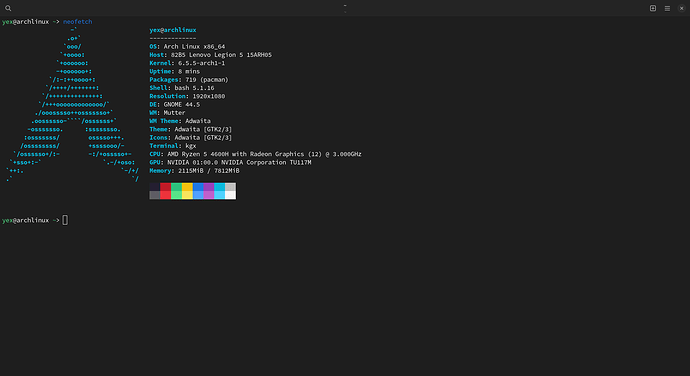my journclt
sysmtemd-analayze
yex@archlinux ~> systemd-analyze
Startup finished in 7.269s (firmware) + 3.149s (loader) + 1.838s (kernel) + 2.829s (userspace) = 15.086s
graphical.target reached after 2.728s in userspace.
systemd-analayze blame
yex@archlinux ~> systemd-analyze blame
855ms dev-nvme0n1p2.device
458ms NetworkManager.service
381ms systemd-update-utmp.service
367ms udisks2.service
332ms systemd-udev-trigger.service
300ms systemd-remount-fs.service
278ms systemd-modules-load.service
266ms systemd-timesyncd.service
255ms systemd-backlight@leds:platform::kbd_backlight.service
241ms systemd-tmpfiles-setup.service
225ms modprobe@loop.service
200ms user@1000.service
193ms modprobe@fuse.service
156ms systemd-journal-catalog-update.service
156ms lvm2-monitor.service
154ms modprobe@drm.service
153ms systemd-tmpfiles-setup-dev-early.service
146ms ldconfig.service
115ms upower.service
110ms systemd-journal-flush.service
92ms modprobe@dm_mod.service
91ms accounts-daemon.service
89ms boot.mount
86ms systemd-journald.service
81ms systemd-sysctl.service
70ms systemd-update-done.service
66ms user-runtime-dir@1000.service
62ms systemd-user-sessions.service
60ms systemd-vconsole-setup.service
59ms systemd-logind.service
58ms systemd-tmpfiles-setup-dev.service
58ms systemd-fsck@dev-disk-by\x2duuid-49cf58ee\x2d9111\x2d4060\x2d8b9f\x2df952bce239b4.service
56ms systemd-sysusers.service
50ms kmod-static-nodes.service
50ms systemd-backlight@backlight:nv_backlight.service
49ms modprobe@configfs.service
48ms systemd-random-seed.service
47ms polkit.service
41ms systemd-udevd.service
33ms bolt.service
30ms home.mount
27ms colord.service
17ms dev-hugepages.mount
16ms wpa_supplicant.service
16ms dev-mqueue.mount
15ms dbus.service
15ms sys-kernel-debug.mount
14ms sys-kernel-tracing.mount
13ms tmp.mount
13ms sys-fs-fuse-connections.mount
12ms gdm.service
12ms sys-kernel-config.mount
8ms rtkit-daemon.service
3ms systemd-rfkill.service
yex@archlinux ~> systemd-analyze critical-chain
The time when unit became active or started is printed after the "@" character.
The time the unit took to start is printed after the "+" character.
graphical.target @2.728s
└─gdm.service @2.715s +12ms
└─systemd-user-sessions.service @2.648s +62ms
└─nss-user-lookup.target @2.734s