Hi ![]()
When I set a bookmark, an intrusive dialog is prompted.
On meta.discourse.org, it’s far less intrusive.
Is it a setting, or have they a more recent version of Discourse?
Hi ![]()
When I set a bookmark, an intrusive dialog is prompted.
On meta.discourse.org, it’s far less intrusive.
Is it a setting, or have they a more recent version of Discourse?
I follow both these sites, and I see no difference.
–
Ian
I guess that:
Am I right? ![]()
I just tried both “f” and “b” both here and on Meta. All of them look roughly the same.
–
Ian
What do you call “roughly”? ![]()
I don’t see any difference between them.
(Are they documented anywhere?)
As far as I could test them, they both seem to bookmark topics, not posts.
To bookmark posts, click on “show more” then on “bookmark this post”.
Now you have quite lost me. I don’t see any “Show more” anywhere. Maybe we each use discourse sites in very different ways. (One clear difference is that you tell me to “click on …” which I’ll never do ![]() , but there may be others.) Can you describe how you interact ?
, but there may be others.) Can you describe how you interact ?
The shorcuts panel which pops up when I type “?” is quite clear that “b” bookmarks individual posts, indeed.
–
Ian
Ah, I see. (I don’t know why the posts here are dancing around issues, instead of just showing what they’re talking about.)
On Discourse’s Meta site, if I open the ⋯ menu for a post and click the Bookmark icon, the bookmark flow bypasses the big popup dialog. Instead, I get a “Bookmarked!” popup with some links to make further adjustments:
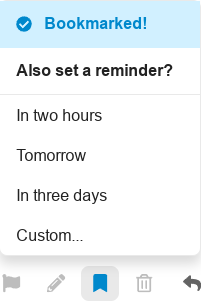
Here, it doesn’t work like that, and the icon in that menu works the same way the b shortcut always works (even on meta.discourse):
It’s probably some plugin or setting that meta.discourse has, but this forum lacks, that provides the quick-bookmark flow from the post menu over there.
Since it’s apparently not part of the default setup, posting over there asking, “Hey, how do you turn on this streamlined bookmark menu?” would probably be more productive than asking here where nobody knows what you’re referring to.
Sorry / Thank you ![]()
Yes.
Precisely, I guess they have a more recent version of Discourse, and the feature I mentioned was imported here while I was away.
Thanks to those who maintain the server. ![]()
This topic was automatically closed 30 days after the last reply. New replies are no longer allowed.