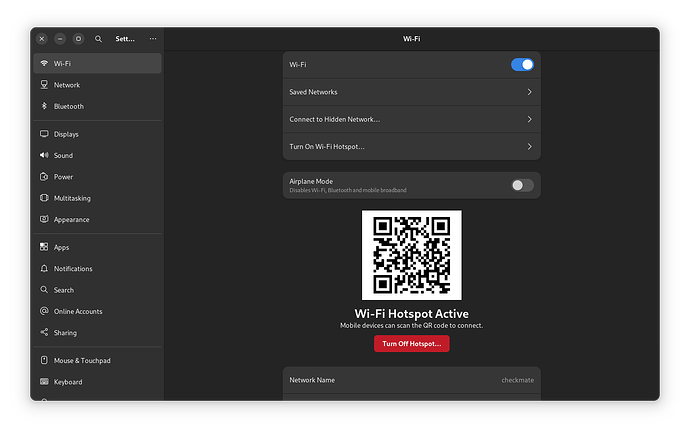When the Wi-Fi Hotspot is already active, clicking on “Turn On Wi-Fi Hotspot” should either provide feedback like “Hotspot already active” or switch to “Edit Hotspot Settings” instead of restarting the setup process or we can introduce a smart toggle button that changes between “Manage Hotspot” when it’s active and “Set Up Hotspot” when it’s inactive.
We can also display a compact info card under the active Hotspot that includes a list of current Connected Devices with details such as names or IPs if possible.
1 Like
This topic was automatically closed 45 days after the last reply. New replies are no longer allowed.