I’m updating the Clearlooks GTK2 theme for GTK3 (Clearlooks-Phenix) to add improvements and to fix bugs which have occurred since its initial release.
I want to adjust the vertical scrollbar for treeview widgets in this theme so that the top of the scrollbar aligns with the top of the widget as it did in the original GTK2 theme:
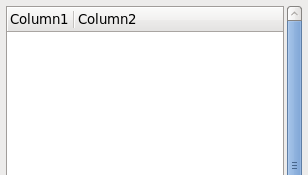
Here is how it looks right now in GTK3. The background color of the parent scrolledwindow has been set to pink to highlight the problem:
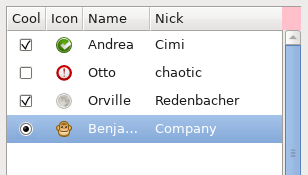
There is a gap at the top of the vertical scrollbar which is the height of the treeview header.
I can adjust it by the height of the header (25px) to close the gap:

treeview ~ scrollbar.vertical {
margin-top:-25px
}
But this affects ALL treeviews including those which do not have headers:

This is also erroneous in that the height of the header is dictated by the user’s font size. This can break the workaround and highlights that it is the wrong way to go about this:
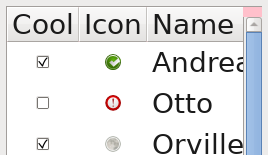
What can I do to adjust the vertical scrollbar for treeviews with headers to close this gap?