Both old and new screenshot UI have a really loud screenshot shutter sound, is it possible to mute it or at least lower it’s volume? I don’t want to mute my whole system, just the screenshot tools.
Not the shutter sound in particular, but system sounds in general (like the shutter, the error “ping” etc.):
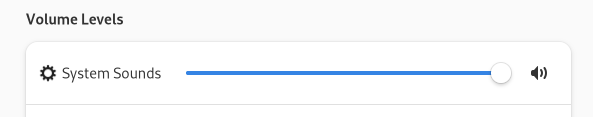
That volume is different from application sound, so it won’t affect music or video playback.
If you want to change only the shutter sound, then you will have to create a custom sound theme that replaces the screen-capture sound.
Thanks, but it’s only the shutter sound that has a really loud volume compared to the others (ping, notifications…). Do you know where I can start looking to change the sound theme? Is there an app for this?
I doubt there is an app.
Deleting /usr/share/sounds/freedesktop/stereo/screen-capture.oga probably works, but that’s very much a hack.
In gnome-control-center in the sound settings switch back and forth between two alert sounds. That creates a custom sound theme in ~/.local/share/sounds/__custom/. Now you can create a file to override the original sound file:
touch ~/.local/share/sounds/__custom/screen-capture.disabled
And finally you need to trigger a refresh (or restart your session):
touch ~/.local/share/sounds/
This topic was automatically closed 14 days after the last reply. New replies are no longer allowed.