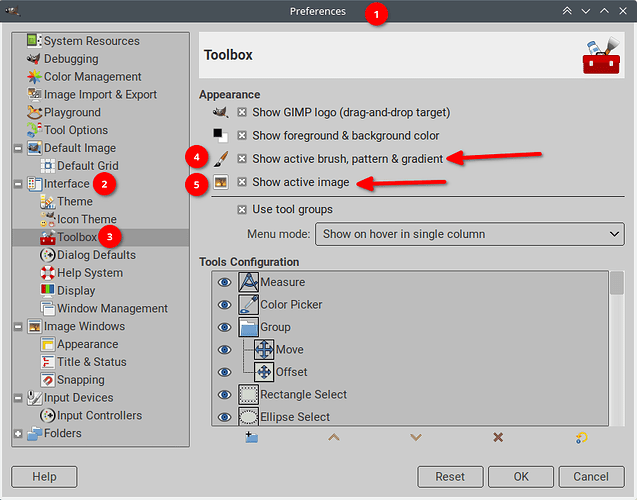Hi, Chapter 14. Tools shows four screenshots of the toolbox. I only see the “Active Colors” area.
So far I’ve failed to make GIMP display the active brush/pattern/gradient and active image area in the toolbox, no matter if single or multi window view. Which steps are required to see what’s on the screenshots? Thanks!
Preferences → Interface → Toolbox → Appearance ?
1 Like
This topic was automatically closed 45 days after the last reply. New replies are no longer allowed.